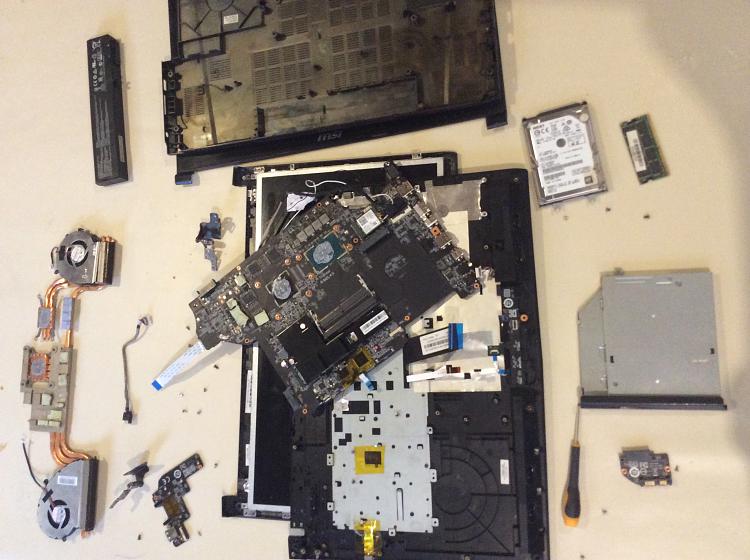New
#1
Win10 forced update killed my laptop
I returned to my laptop that had been left on after an hour surprised to see a battery warning .
My laptop lives on a desk and plugged in though maybe once a month i unplug just to cycle the battery .
Restarting my MSI laptop got me a new night scene screen "like what you see?" and a password prompt .
I disabled the scenes feature and the login password prompt long ago .
I can only assume windows has decided to force 11 on people as they did 10 .
Never mind that my intel i7 is incompatible , Far worse than that is they removed all drivers so i cannot recharge the battery or power on my laptop .
Even removing the c-mos makes no difference , the laptop is dead unless anyone can suggest a fix ?
Last edited by HELEN07; 12 Jan 2023 at 08:55.


 Quote
Quote