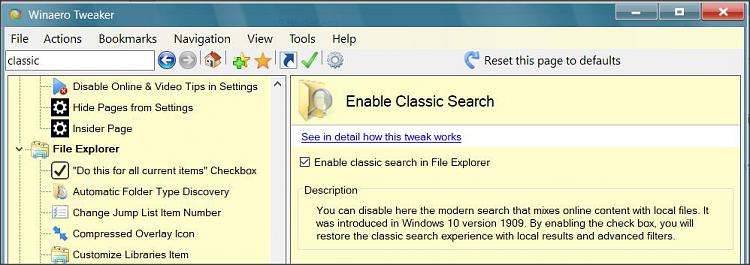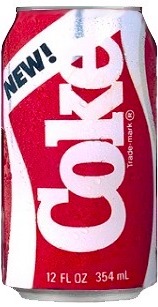New
#1
Help: Searching in File Explorer
Greetings to all:
I am new to windows 10 and earlier I used Windows 7.
In file explorer (Windows explorer) in windows 7, it starts to search when I start to type text in search bar, even before I hit enter.
But in windows 10, file explorer starts to search after I hit enter (By default??)
But I need that, File explorer should start search when I start to type text in text bar like in windows 7.
How can I do it?
Thank you all. Happy X Mas...


 Quote
Quote