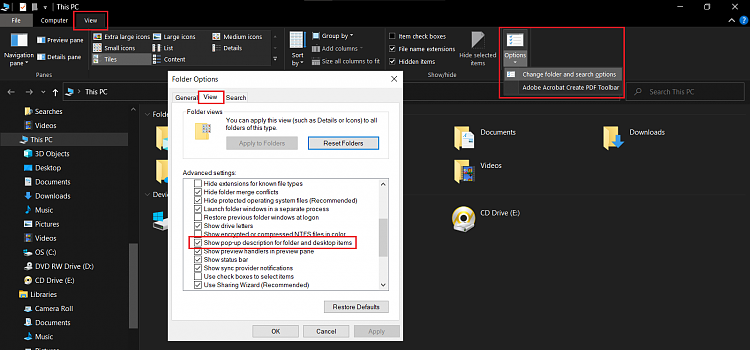New
#1
Text box appears over File Explorer while scrolling long lists
This text box never shown itself before and I didn't modify or install anything new on my computer, so, what could have caused it to appear?
See where it says New Text Document - Copy (13)? as I scroll up and down this text box changes to the next number. What is a modification to remove the text box?

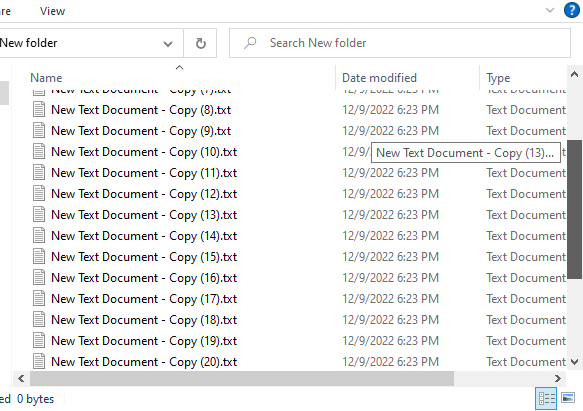

 Quote
Quote