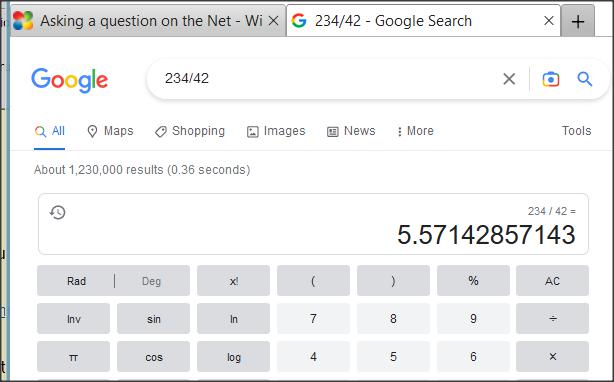New
#1
Asking a question on the Net
Hi
I'm not sure where I should go to get an answer to this question.
Every time I ask a question on Google I never get an answer. Instead, I get offered loads of products that have similar wording to the question I asked.
Is there a search engine or a general web page that will answer questions I ask?
Thanks a lot.
Fabian.


 Quote
Quote