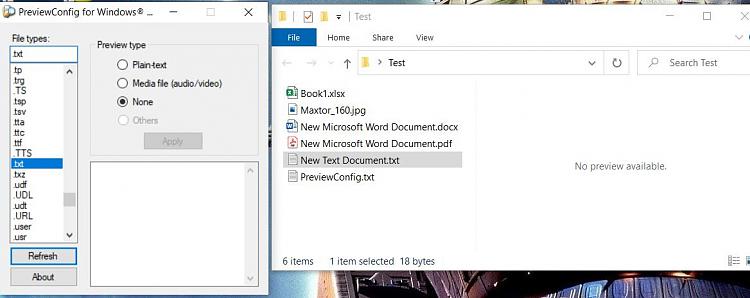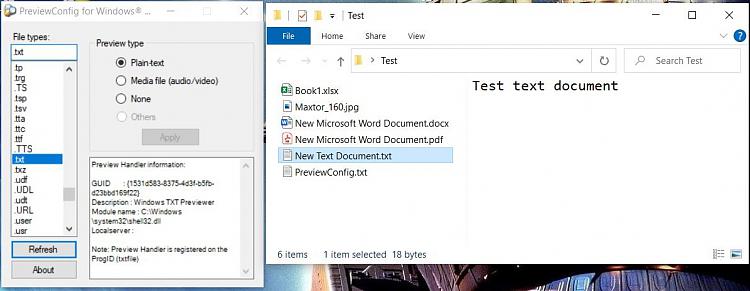New
#1
File Explorer Preview Pane is not displaying documents
The only previews I can see are of image files (JPG). I used to be able to view .DOC. PDF, TXT, etc. files. But no longer. I have tried ever remedy available on the Web, to no avail. I am running Windows 10.0.19045.2251. All prescribed settings are confirmed to be okay. TIA.


 Quote
Quote