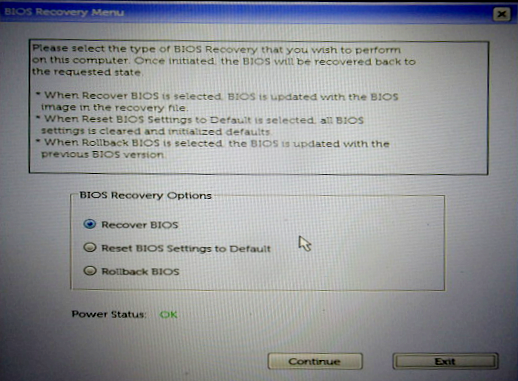New
#1
Dell will not start up
Last evening I ran support assist on my Dell laptop. It came up with a "critical" bios update. Since it was termed critical I thought I should do it. Today, system very slow. I tried a restart and then it died. I ran diagnostic on it and of course it says, no problems. Right now I am on trusty Chromebook to see about a fix. It did finally boot to desktop but now sits and nothing else has loaded. I do hope I am not facing another restore thru Macrium. Are there any other solutions? Thanks.
21H2
It has booted into system and now desktop is back. I hesitate to try anything as it still isn't right. What should I do now? Please...


 Quote
Quote