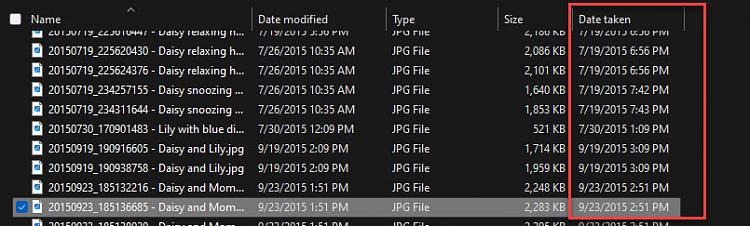New
#1
Old digital camera photos do not retain original EXIF data when copied
Arrgh!
Under Windows XP, 7, 10, etc.
I have many images from my old (circa 2006) Canon PowerShot SD-600 digital camera.
When I copied the file, it erased the *original* date/time and replaced it with the copied time.
1) Am I basically screwed (for lack of a better descriptive term, lol)?
2) How can I prevent this in the future - mark read-only?
Thanks!



 Quote
Quote