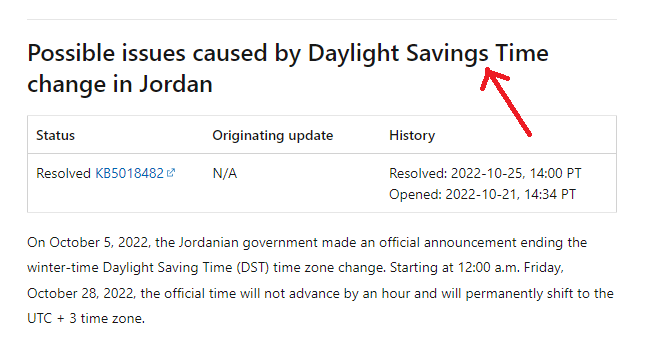haha I was trying to look for information about this version online..
..i found this:
https://learn.microsoft.com/en-us/wi...indows-10-22h2
Then I scroll down and I read this:
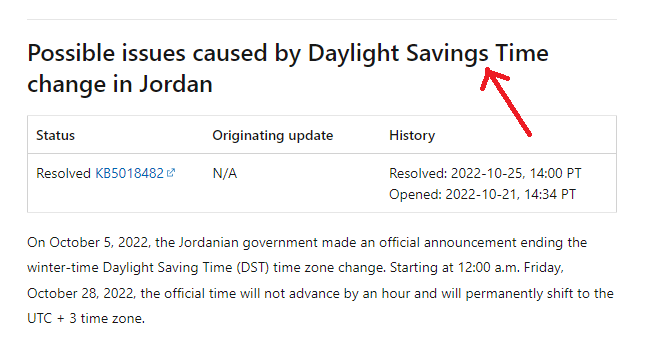
hahaha, no wonder this operating system is unreliable, has many errors, etc etc...
(then say Daylight
Saving Time in the sentence right under that...)
...ooof such inconsistency.
They're not aware that it is "Daylight Saving Time" ("Saving" is not plural; no "s" at the end)
They're the same people who say: Drivers License
(some people here looking at "Drivers License" and thinking to themselves: what's wrong with that??)
Do me a favor, pull out your Driver License ("Driver" without the "s"), and look at the top of your card.
Is the word that starts with a "D" plural (have an "s" at the end) or singular (have no "s")?...
=O
=)
=D

AAAAAAAAAND to finish what I was typing in the first place.. here's an article that says stuff about that update:
What does Windows 10 22H2 bring to the table? Not much. | Computerworld

 Quote
Quote