New
#1
Microsoft-Windows-WMI-Activity EventID 5858 ResultCode 0x80041032
Hello to the whole community.
I have checked since long time and following error:
In the services and applications log, an error appears in the WMI-Activity node that I describe below:
"ID = {00000000-0000-0000-0000-000000000000}; ClientMachine = DESKTOP-R*****H; User = NT AUTHORITY\SYSTEM; ClientProcessId = 6360; Component = Unknown; Operation = Start IWbemServices::ExecQuery - ROOT\CIMV2 : SELECT * FROM Win32_OptionalFeature WHERE name = 'WAS-NetFxEnvironment'; ResultCode = 0x80041032; PossibleCause = Unknown".
"- <Event xmlns="http://schemas.microsoft.com/win/2004/08/events/event">
- <System>
<Provider Name="Microsoft-Windows-WMI-Activity" Guid="{1418ef04-b0b4-4623-bf7e-d74ab47bbdaa}" />
<EventID>5858</EventID>
<Version>0</Version>
<Level>2</Level>
<Task>0</Task>
<Opcode>0</Opcode>
<Keywords>0x4000000000000000</Keywords>
<TimeCreated SystemTime="2022-11-04T18:06:32.5605773Z" />
<EventRecordID>166565</EventRecordID>
<Correlation />
<Execution ProcessID="1684" ThreadID="2856" />
<Channel>Microsoft-Windows-WMI-Activity/Operational</Channel>
<Computer>DESKTOP-R****H</Computer>
<Security UserID="S-1-5-18" />
</System>
- <UserData>
- <Operation_ClientFailure xmlns="http://manifests.microsoft.com/win/2006/windows/WMI">
<Id>{00000000-0000-0000-0000-000000000000}</Id>
<ClientMachine>DESKTOP-R*****H</ClientMachine>
<User>NT AUTHORITY\SYSTEM</User>
<ClientProcessId>6360</ClientProcessId>
<Component>Unknown</Component>
<Operation>Start IWbemServices::ExecQuery - ROOT\CIMV2 : SELECT * FROM Win32_OptionalFeature WHERE name = 'WAS-NetFxEnvironment'</Operation>
<ResultCode>0x80041032</ResultCode>
<PossibleCause>Unknown</PossibleCause>
</Operation_ClientFailure>
</UserData>
</Event>"
I noticed that Process ID binds to PID's such as Nvidia services and also certain HP programs.
Chrome itself has already registered with this error (checking the task manager).
The computer receiving these errors has been working perfectly.
But I would like to know if this error is ignoble, is by default or is more mysterious.


 Quote
Quote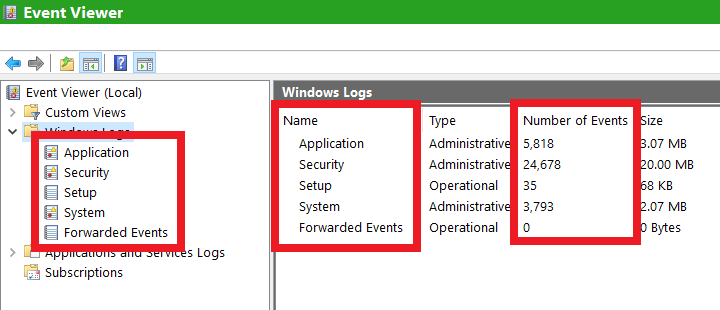

 @
@