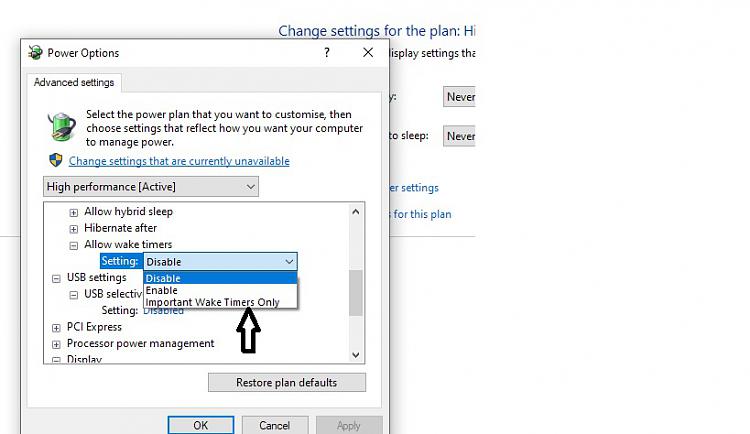New
#1
Windows won't activate screensaver, or sleep, with game controllers in
Hello,
Flying flight simulators I have joystick, throttle and rudder pedals connected to the PC. They are all fairly high end.
When they are connected however, the PC refuse to hibernate, sleep or activate the screensaver...
I've tried multiple suggestions for a solution, but without luck.
Except from disconnecting the mentioned controllers, what do you suggest I could try?


 Quote
Quote