New
#1
Any way to delay the sign out screen if I have unsaved file?
When I have an application with unsaved content, for example notepad, and I log out. An almost blank screen with "Signing out" text shows up immediately (screenshot 1) but 5 seconds later it tells me that notepad is preventing signing out (of course it is) (screenshot 2).
The only way to confirm if that file is worth saving or not is to click "Cancel" and check again (screenshot 3). The whole process wastes 5+x seconds.
Windows 7 has it a much better way. It shows up screenshot 3 immediately instead. If you click Yes or No soon enough the signing out just continues. If you don't, another transparent screen shows up telling you that notepad is preventing signing out.
Can I get the same behavior on Windows 10? Delaying the "Signing out" or "preventing you from signing out" screen but simply show the "Do you want to save the changes" screen for a few seconds when I sign out?
screenshot 1
after 5 seconds, screenshot 2
after clicking "Cancel", screenshot 3
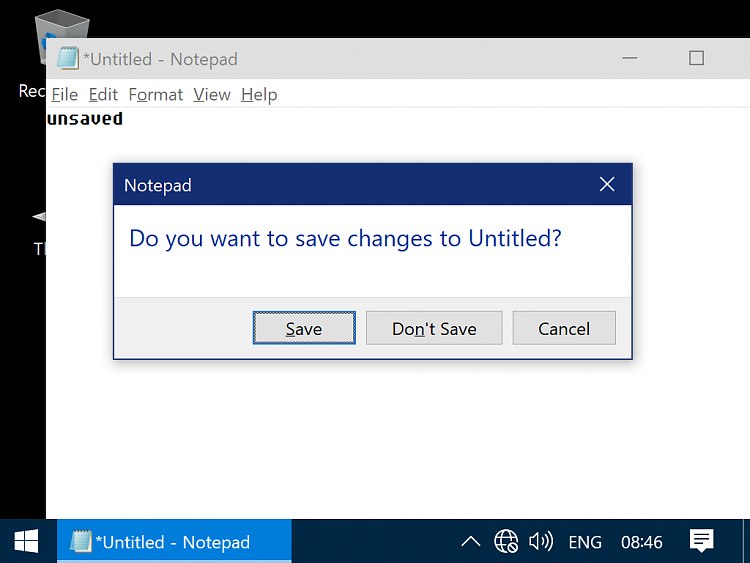


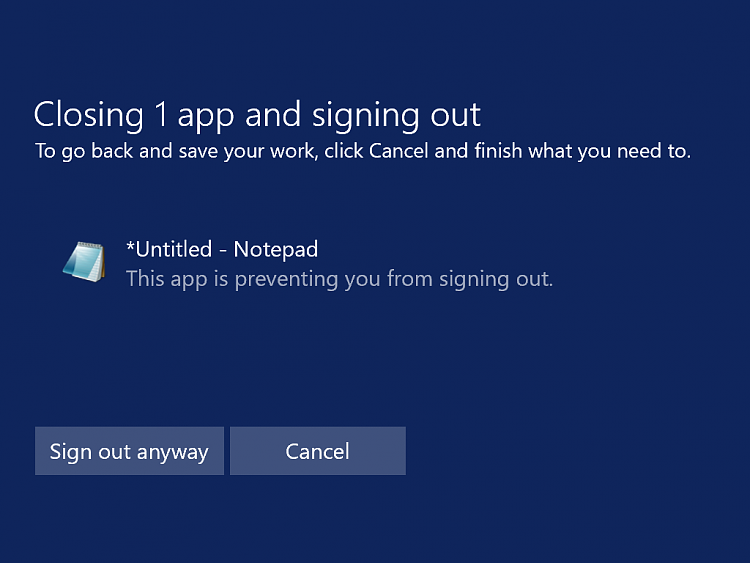

 Quote
Quote
 )
)
