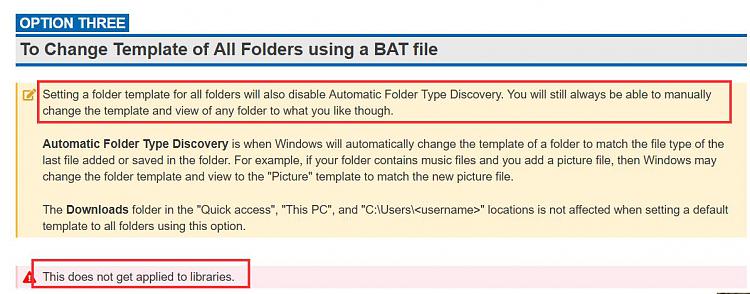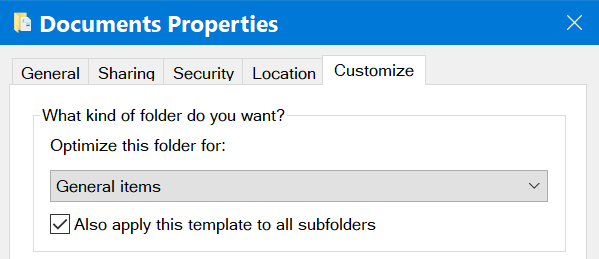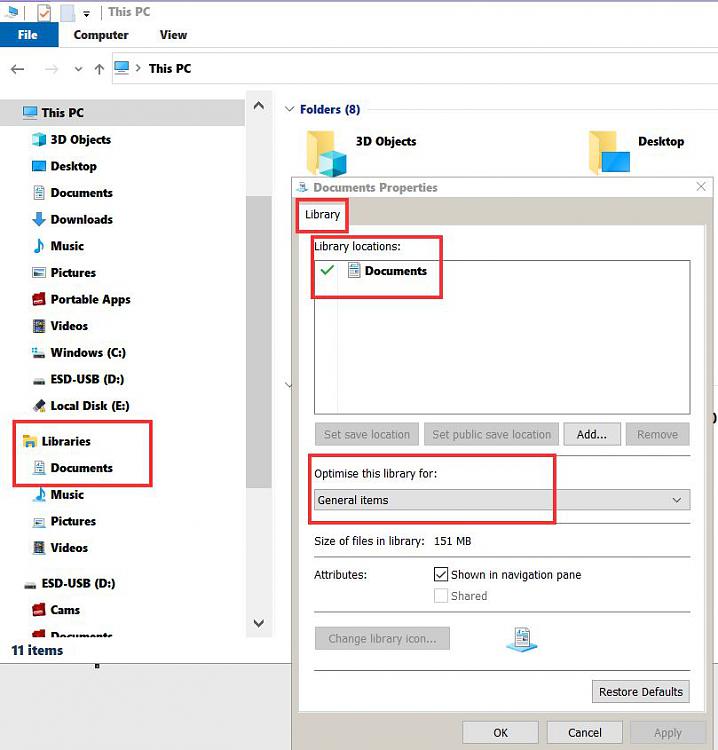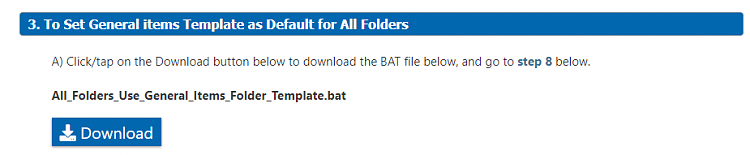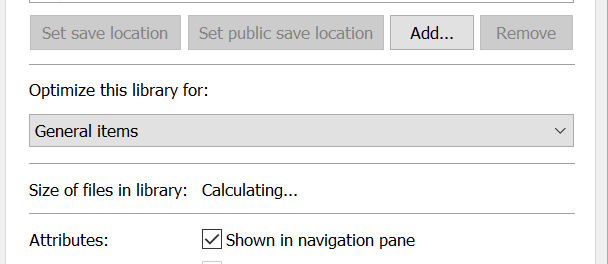New
#1
Pasting a file into a folder set for Views > List
The vast majority of the time when I paste a file into a folder that has a multitude of files, and the folder is set for Views > List, I am immediately navigated to the end of the file list, instead of to the actual list location of the given file, after which I must search for the file. But every once in a while, very infrequently, in that same folder, after pasting, I am taken directly to that file's precise location.
However, given the same scenario, but the folder is set to Views > Details, after pasting, I'm steered right to the given file location.
Somehow, in the case of Views > List, they had two choices, and purposely opted for inconvenience, IMO
Is there any way to gain control of this behavior?



 Quote
Quote