New
#1
WinInfo - renaming
How to rename "Name : Win11upr"
I accidentally entered the wrong name in this command when making a modified edition of windows 10
SeeCode:dism /capture-image /imagefile:D:\Image\install.wim /capturedir:D:\ /ScratchDir:D:\Scratch /name:"Win11upr" /description:"My Custom Win11upr Image" /compress:maximum /checkintegrity /verify
Can 11 be renamed to 10? Thanks for the advice.
The ISO is loaded in the "ISO_Files" folder.
The file is "install.esd", the volume name is "Win11upr" and I want to rename it to "Win10upr".
Can this command be modified for my image?
Dism /Export-Image /SourceImageFile:OldFile.wim /SourceIndex:1 /DestinationImageFile:NewFile.wim /DestinationName:"Windows 7 Enterprise x86"
Thanks to everyone who will help me.
Last edited by RuLich; 07 Oct 2022 at 02:12.

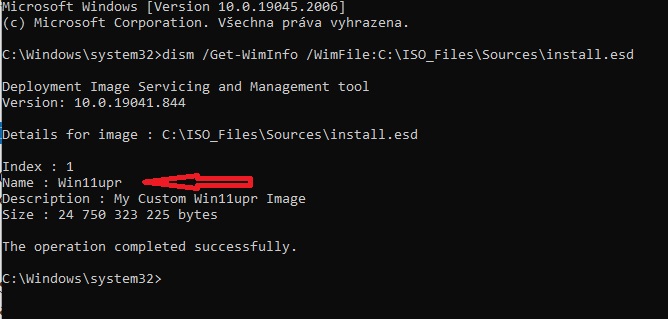

 Quote
Quote