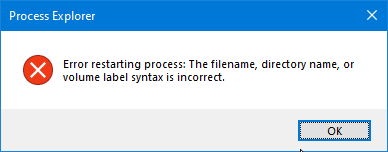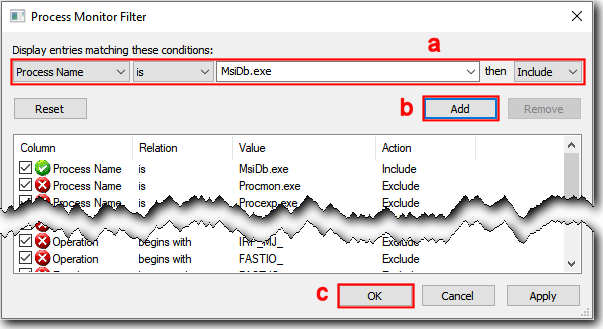New
#1
Unknown option Dialog Keeps Popping Up
Hi All,
I'm using Windows 10 OS build 19044.2006
This morning, I got an alert saying a new version of Samsung Magician was available. I installed it and within minutes, this dialog popped up:
I decided that if it was going to cause problems, I really didn't need Samsung Magician, so I uninstalled it. But the dialog keeps on popping up.
I had a similar problem with a persistent dialog before which involved the Windows Script Host, but unfortunately I didn't document the fix and I don't recall where I got the fix, either, so I don't know if this new problem can be dealt with the same way or not.
I tried Googling the string from the dialog—in its entirety and a bit at a time—but got zero results.
Can anyone shed light on this for me, please?
Thanks.



 Quote
Quote