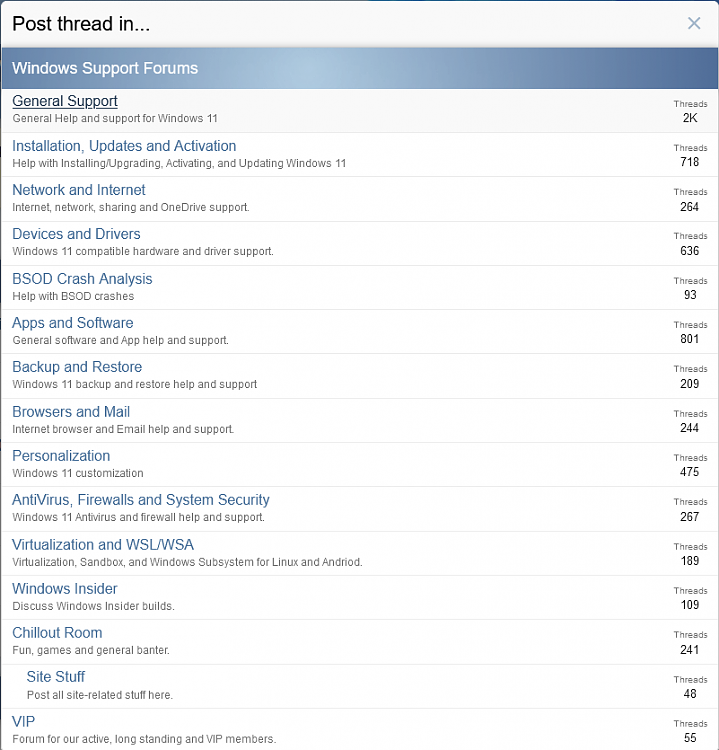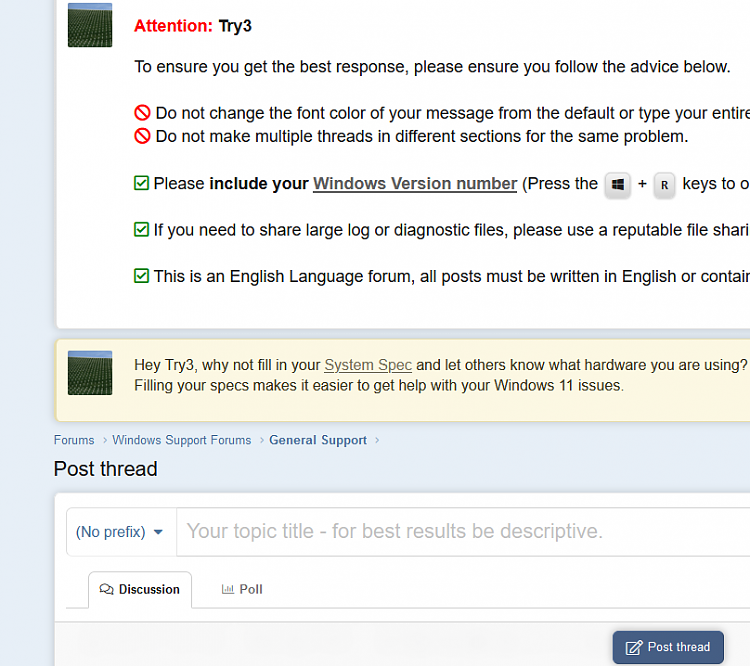New
#1
My Save To Page is stuck, I cant Drag, Move or Size
Windows 11 (BUILD ---21H2. 22000 .586) I could not find where to type or begin my Post in the Windows 11?
Good Morning, Can somone help please? The "Save To" page in (Word 2016) opens nearly at Full screen' but it's Minimised. The menu bar is off or not there and The Maximise and Minimise Icons are missing from the Drop-down menu beside the X. I cant Enlarge the Page the Maximum and Minimise are not on the Dropdown Menu (right click). I cant Drag, Move or Size, even though the "Double-headed arrow"still appears but when I hover it does nothing.
Restore is still there and this closes the Page and so will clicking on the X? A strange Dilemma' thanks for any help you can offer'
Cheers Dasha
Last edited by Dasha; 15 Sep 2022 at 07:41.



 Quote
Quote