New
#1
Recurring Windows Script Host Error
On startup and every few minutes after that, this error dialog pops up. I'm about to toss my computer out the window.
I've scoured the Internet for an answer, read and tried almost a dozen "solutions" to no avail.
Can anyone tell me how to get rid of this?
Version: Windows 10 Home 21H2 (Build 19044.1889)

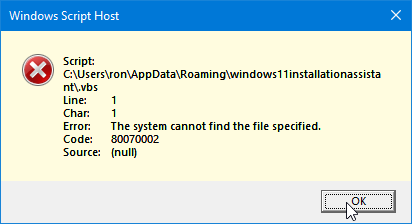

 Quote
Quote
