New
#1
I don't get any thumbnail images for MPG files.
Hi,
21H2
I have a bunch of video files I downloaded from a service I subscribe to. Some are MPG and some are MP4. All the MP4 files show up in Windows Explorer just fine. However, none of the MPG files have a thumbnail. I also have these files synced to another computer, and that one doesn't show any thumbnails either.
I checked my computer and only found one other MPG file, and it also didn't have a thumbnail. I"m not sure if this is a Windows 10 thing or just something with these specific files.
Can anyone confirm if Windows 10 normally shows thumbnails for MPG files or not? If it normally does, does anyone have any idea what might be wrong with my computer or with these files?
Thanks.

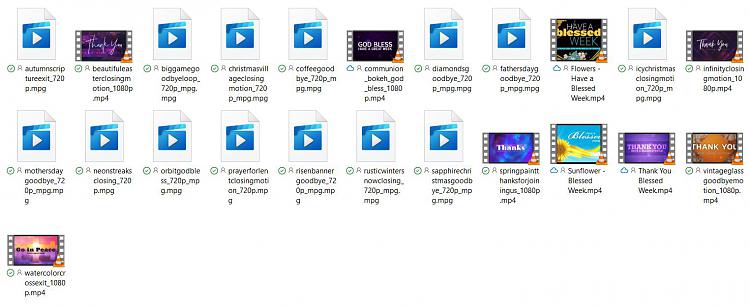

 Quote
Quote

