New
#1
Can't set headphones as Default Device?
So I just encountered a problem yesterday, I'm unable to change my headphones to the default device. I can only set them to Default Communications Device or not default anything. Here's a picture of my playback devices tab
The communications headphones is the headphone jack, and the speakers just don't work anymore for some reason. Oh, also my volume mixer is empty
I noticed the problem when I saw that my mixer was empty, and I had League of Legends muted before it started, so now I can't unmute it. It's really starting to bother me. If there's any more information you need, I will try to provide it.

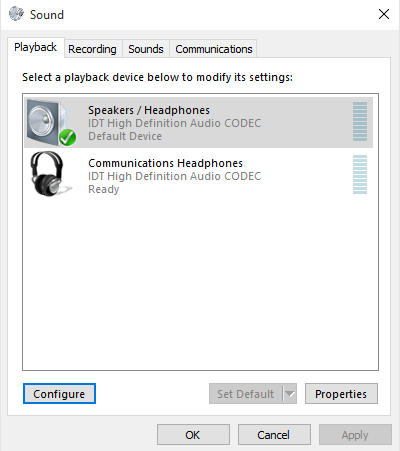
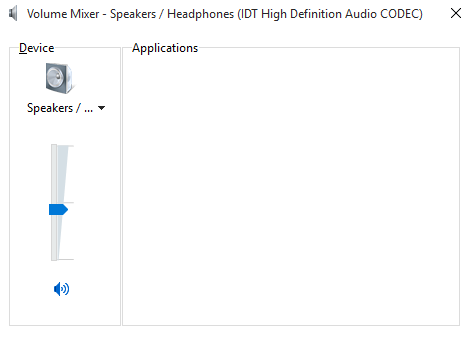

 Quote
Quote