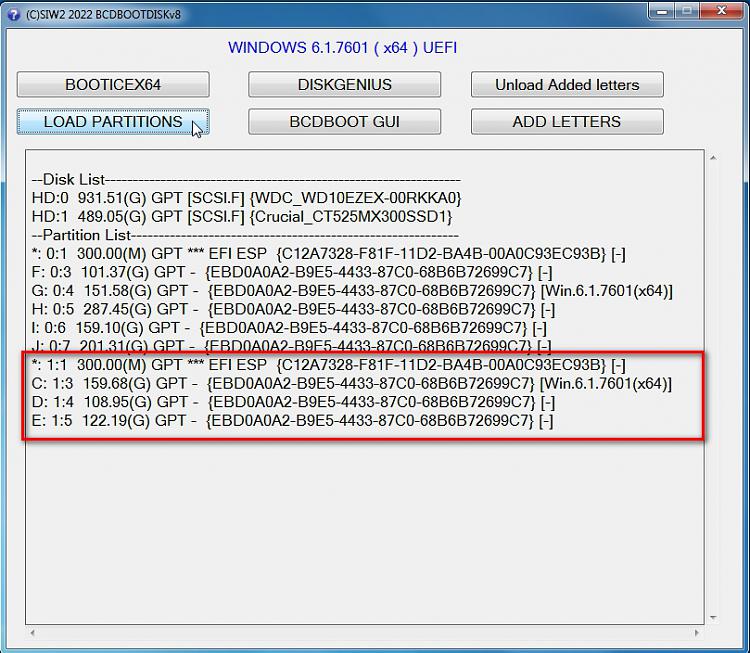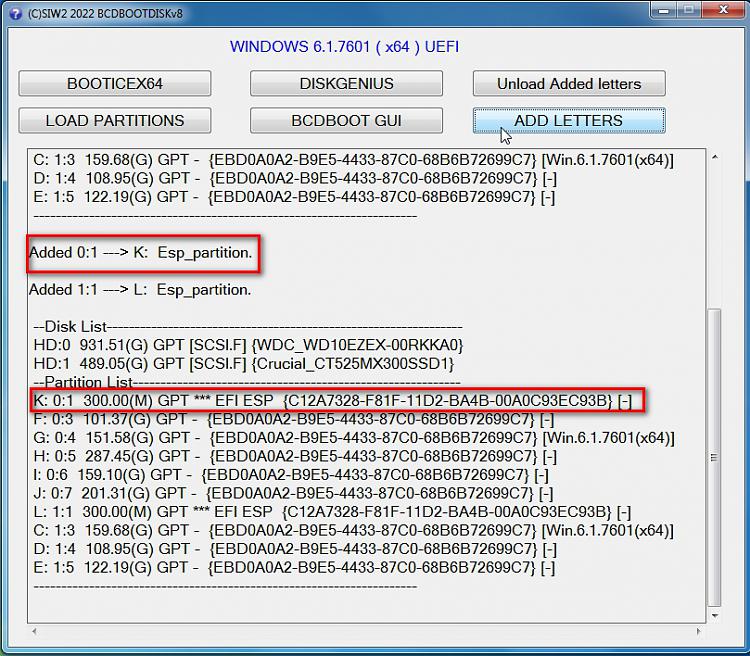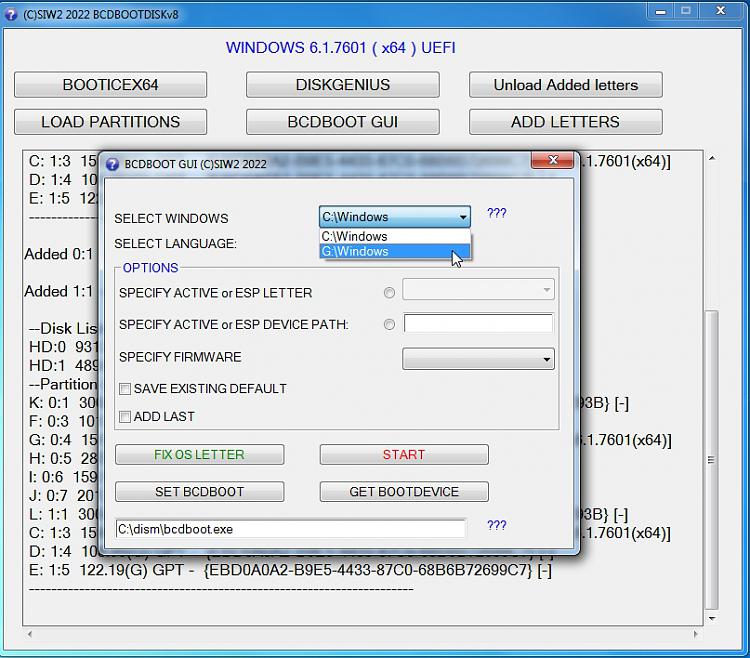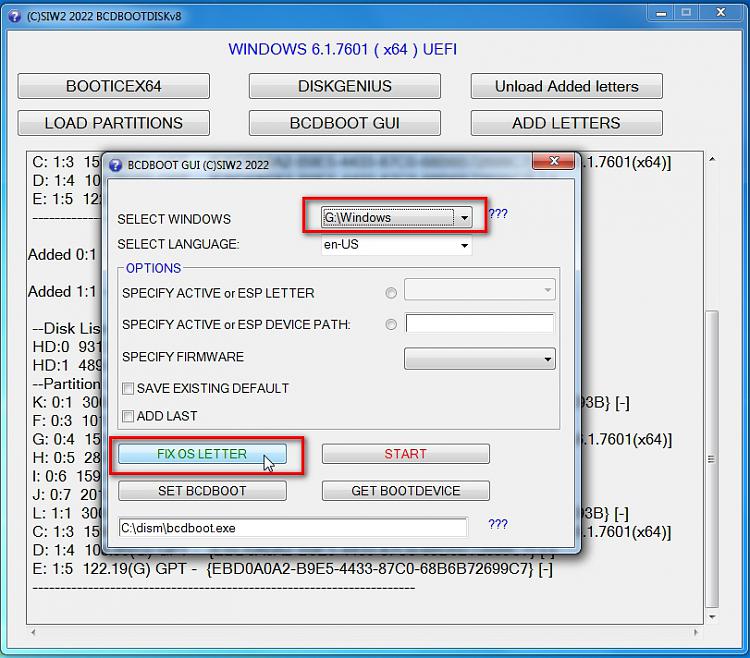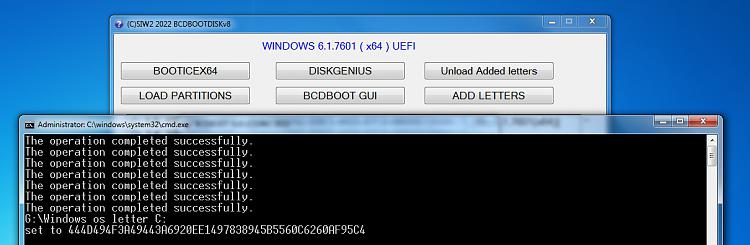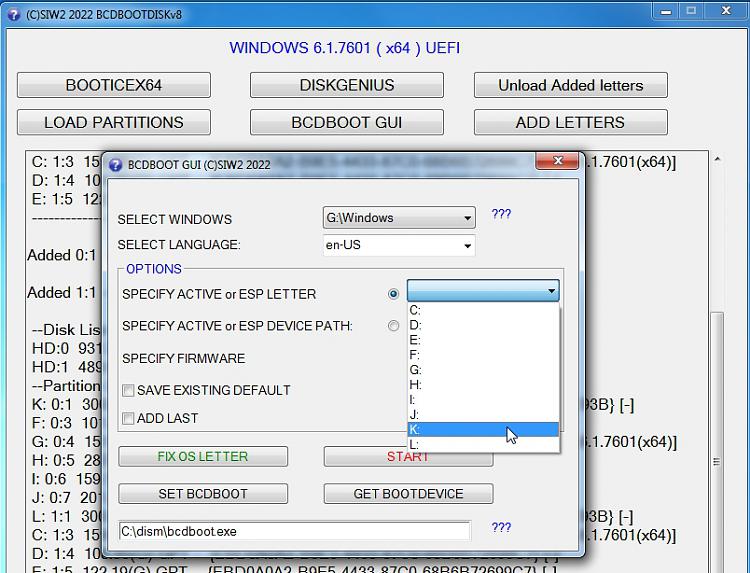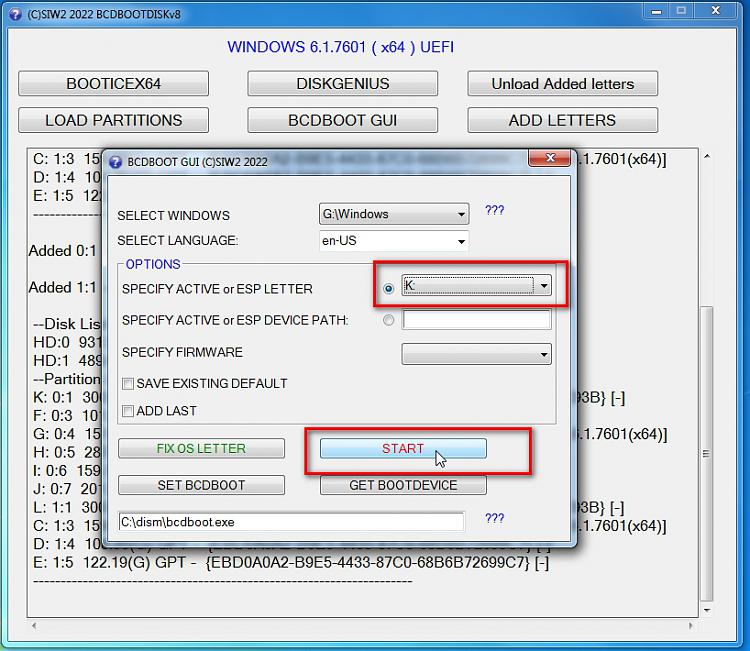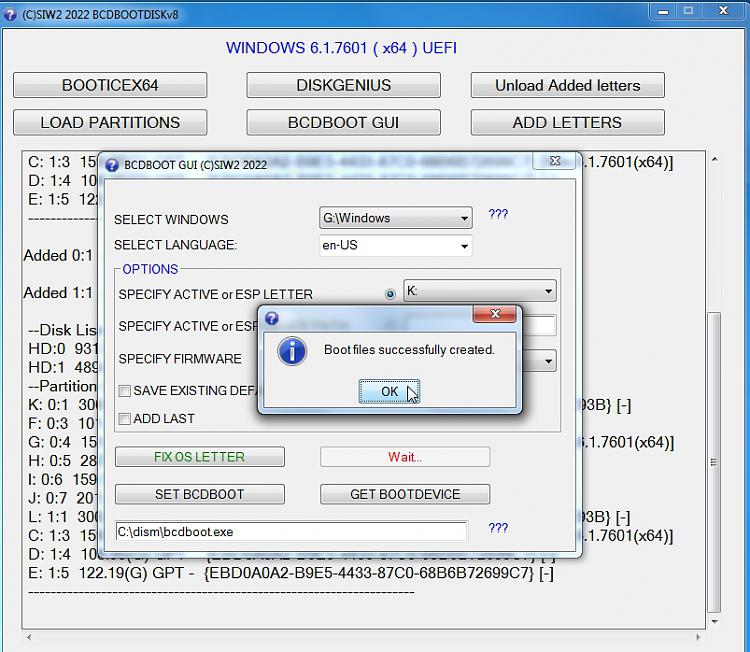Hello @Bansaw,
This should give you the information that you want. It is a snippet from one of my Scripts. Copy & Paste the following into a CMD Prompt and press Enter.
Code:
PowerShell Get-Partition ^| Sort-Object -Property DiskNumber, PartitionNumber ^| Format-Table -Autosize ^
@{L='Disk Number' ;E={;if([string]::IsNullOrWhiteSpace($_.DiskNumber)) {'N/A'} else {$_.DiskNumber}};A='Left'}, ^
@{L='Partition Number' ;E={;if([string]::IsNullOrWhiteSpace($_.PartitionNumber)) {'N/A'} else {$_.PartitionNumber}};A='Left'}, ^
@{L='Drive Letter' ;E={;if([string]::IsNullOrWhiteSpace($_.DriveLetter)) {'N/A'} else {;if($_.DriveLetter -eq '') {'NO LABEL'} else {$_.DriveLetter}}};A='Left'}, ^
@{L='System Type' ;E={;if([string]::IsNullOrWhiteSpace($_.Type)) {'N/A'} else {$_.Type}};A='Right'}, ^
@{L='Operational Status';E={;if([string]::IsNullOrWhiteSpace($_.OperationalStatus)) {'N/A'} else {$_.OperationalStatus}};A='Right'}, ^
@{L='IsOffline' ;E={;if([string]::IsNullOrWhiteSpace($_.IsOffline)) {'N/A'} else {$_.IsOffline}};A='Right'}, ^
@{L='IsActive' ;E={;if([string]::IsNullOrWhiteSpace($_.IsActive)) {'N/A'} else {$_.IsActive}};A='Right'}, ^
@{L='IsSystem' ;E={;if([string]::IsNullOrWhiteSpace($_.IsSystem)) {'N/A'} else {$_.IsSystem}};A='Right'}, ^
@{L='IsBoot' ;E={;if([string]::IsNullOrWhiteSpace($_.IsBoot)) {'N/A'} else {$_.IsBoot}};A='Right'}, ^
@{L='IsRead-Only' ;E={;if([string]::IsNullOrWhiteSpace($_.IsReadOnly)) {'N/A'} else {$_.IsReadOnly}};A='Right'}, ^
@{L='IsHidden' ;E={;if([string]::IsNullOrWhiteSpace($_.IsHidden)) {'N/A'} else {$_.IsHidden}};A='Right'}, ^
@{L='IsShadowCopy' ;E={;if([string]::IsNullOrWhiteSpace($_.IsShadowCopy)) {'N/A'} else {$_.IsShadowCopy}};A='Right'}, ^
@{L='MBR Type' ;E={;if([string]::IsNullOrWhiteSpace($_.mbrType)) {'N/A'} else {$_.mbrType}};A='Right'}, ^
@{L='GPT Type' ;E={;if([string]::IsNullOrWhiteSpace($_.gptType)) {'N/A'} else {$_.gptType}};A='Right'} ^| ^
Out-String -Width 1000
I hope this helps.


 Quote
Quote