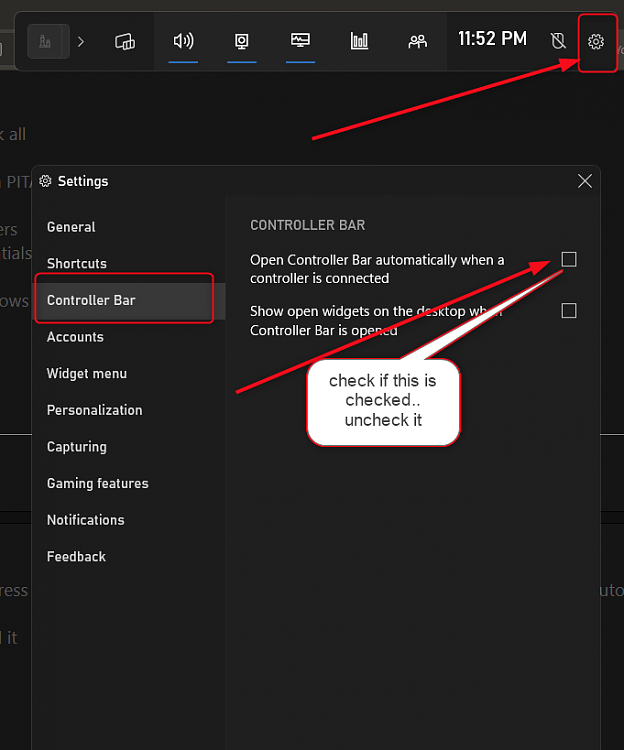New
#1
How to turn off these black bar popouts on Windows 10
-
-
New #2
You might want to try Winaero Tweaker. It's free and is just a huge collection of toggles for things in Windows 10.
Between Winaero and Settings, you can control just about anything.
Winaero Tweaker
This pic is from a slightly older version, but gives an idea of things that are possible...

/edit
Those popouts you're getting are called "flyouts". You will have better luck googling... such and such flyout.
Like: "Disable web streaming flyout" or whatever.
-
-
New #4
Settings > System > Notifications
Down arrow beside Notification ... untick all
Focus Assist > untick EVERYTHING, it's a PITA (then go back to Notifications)
Notifications from apps and other senders
- slide switch on/off absolute only essentials that you really need/want to know about
Then at the bottom (Show me the Windows etc) untick all/every one.
-
-
-
New #7
I hadn't spotted the focus assist before, but turning those off didn't help.
- - - Updated - - -
WIN + G doesn't open that for me, how else do I get to it?
- - - Updated - - -
so I managed to find the xbox notifications and turn that off, and the flyout from the right side finally stopped.
but the other one from the left side still happens when I mute the web streaming audio using the mute button on my keyboard.
here's a snapshot of it:
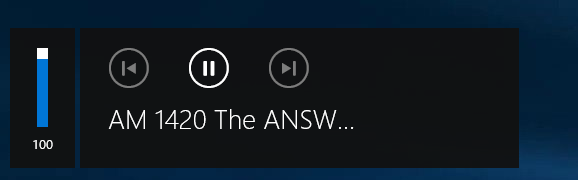
-
New #8
@JRT10
Here's how to disable the volume flyout...
Enable or Disable Volume and Media Key Handling in Google Chrome
-
-
New #9
-
Related Discussions

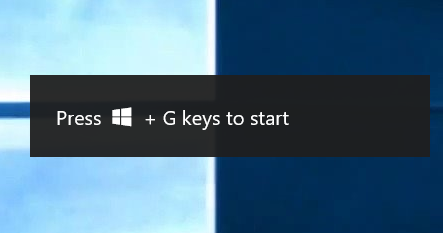

 Quote
Quote