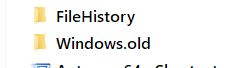New
#1
If I remove windows old
Recently I had a Microsoft tech do an in place upgrade with media creation tool. it made a folder called windows old if i remove it from Disc clean up where it says previous installation will I lose what i have now like my desk top i cons, my programs, apps ,etc. I am trying to get that disc space back. Please advise I was afraid to do it. I tried to do it from the file itself but It denies me access and I do not know how to grant the access . All I want to to is get my disc space back. Thank you in advance I am using windows 10. Like I said i was / am afraid to do the above options for fear of losing everything. Thanks Mary


 Quote
Quote