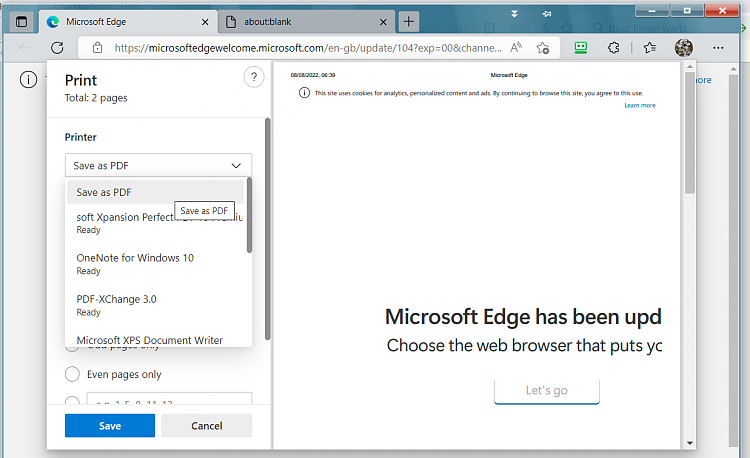New
#1
How to full screenshot with url?
I want to screenshot full webpage with the url link of chrome browser but the bottom of webpage are hidden not seen in screenshot
example page Software testing - Wikipedia
Monitor is not tall to show whole page, need to show whole page with the chrome browser url. How to full screenshot with url link of chrome browser?
Thanks
-----
Update to clarify: I need to show the chrome browser frame with the url also. The exact whole thing I am seeing in the monitor and the whole webpage.

Last edited by comcom; 08 Aug 2022 at 00:59.



 Quote
Quote