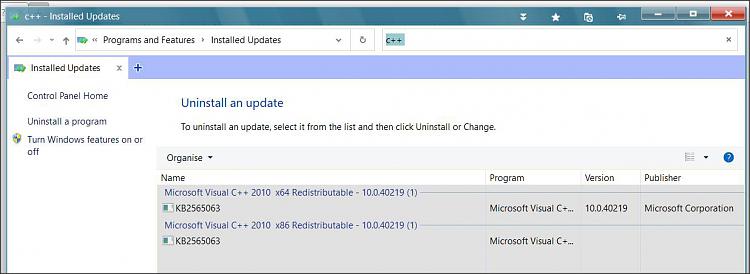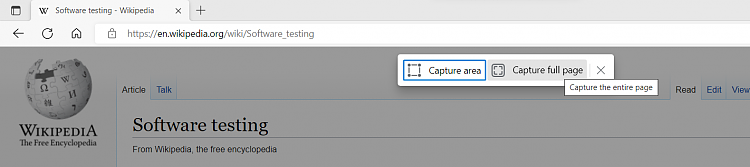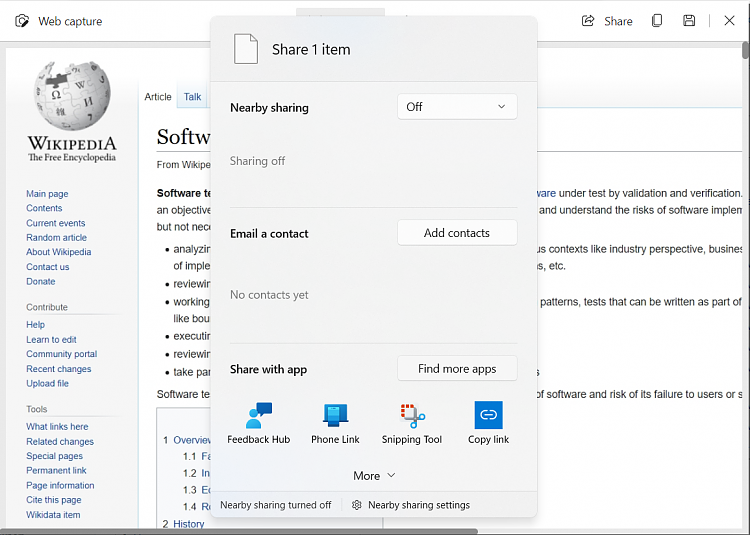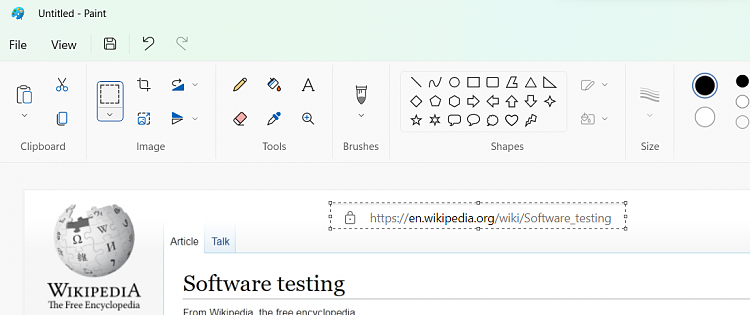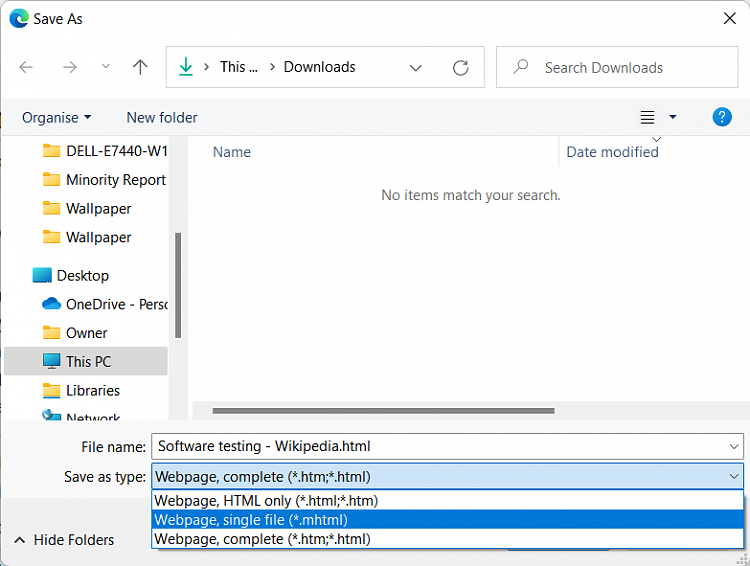New
#21
The difficulty with scrolling capture (from the tool's viewpoint) is maintaining the scrolling without interruption. When I first went looking for one, I tried several- and most failed to complete the capture as the OP mentioned when trying Duckcapture (generally reliable).
It's possible certain things could interrupt it- changes on the page (some adverts/videos perhaps) or activity on the PC.
Greenshot, for example, also offers scrolling capture- but no idea how reliable it is or where the capture starts from.
@comcom - experiment with these and advise results.
4 Best Free Scroll Screen Capture Software For Windows



 Quote
Quote