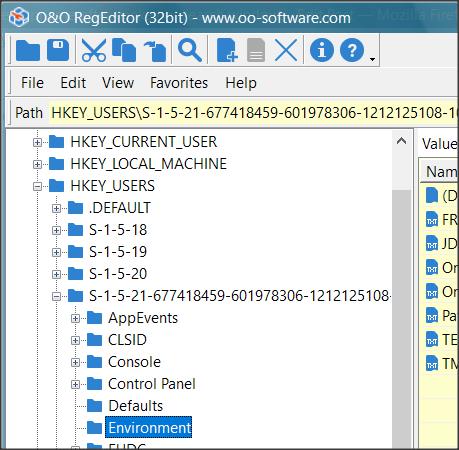New
#1
Can't type appname after winkey or search window.
Winver: Windows 11 Pro 21H2 - 22000.832
Specs:
Desktop PC - Self built
OS: Windows 11 Pro
CPU: Intel i7-6700k
MB: Asus z-270
Mem: 2x8gb Vengeance DDR4 2400mhz
GPU: ATI Radeon R9 Fury X
Monitor: Asus vg248qe
OS drive: Samsung 980 PRO PCle 4.0 NVMe M.2 SSD 1TB
AV: Window Defender at the moment
Hi, I have noticed lately, that after pressing the Win key and when starting to type, like normally when opening some app, the start menu closes. All the “buttons” work in the menu, and I can browse the “all applications” menu, etc., but I can't click on the search bar. Also, the looking glass icon on the toolbar opens, but instantly closes after pressing a key, or clicking the search bar. I tried to troubleshoot Windows search and indexing. I also get this error constantly on the event log:
Error: (08/06/2022 06:33:39 PM) (Source: Application Error) (EventID: 1000) (User: )
Description: Name of the faulty application: SearchHost.exe, versio: 421.22500.4025.0, timestamp: 0x62a3861b
Name of the faulty module: ucrtbase.dll, versio: 10.0.22000.1, aikaleima: 0x00e78ce9
Exception code: 0xc0000409
Anomaly: 0x000000000007c648
Faulty process identifier: 0x193c
Startup time of the faulty application: 0x01d8a9a9e6cad441
The path of a faulty application: C:\Windows\SystemApps\MicrosoftWindows.Client.CBS_cw5n1h2txyewy\SearchHost.exe
The path of a faulty module: C:\Windows\System32\ucrtbase.dll
Identifier of the report: 41275026-5fbb-4731-a6ef-835635bedb19
Full name of the faulty package: MicrosoftWindows.Client.CBS_1000.22000.832.0_x64__cw5n1h2txyewy
Relative application identifier of the faulty package: CortanaUI
(I translated some parts from Finnish, hopefully right.)
How can I fix this? I am tired of clean installations.
I tried to fix and reset Cortana from the settings > applications > additional settings etc. No change. Please help, it's very annoying to find every application by hand, which you are about to launch. :/
Now I have tried to reinstall search and Cortana from PowerShell too.
Get-AppXPackage *Microsoft.Windows.Search* -AllUsers | Foreach {Add-AppxPackage -DisableDevelopmentMode -Register “$($_.InstallLocation)\AppXManifest.xml”}
Get-AppxPackage -AllUsers Microsoft.549981C3F5F10 | Foreach {Add-AppxPackage -DisableDevelopmentMode -Register "$($_.InstallLocation)\AppXManifest.xml”}
And also the same command with -forceapplicationshutdown attribute, with the CBS (which was other ways in use)
-----------
I have tried the “sfc /scannow” and after it found nothing, I ran “dism /online /cleanup-image /restorehealth”, and after that “sfc /scannow” again. No integrity violations. :/
And I had Windows 11 running fine for a long time, with the start menu working normally, etc., this has been an issue for like a month now.
I just installed one pending cumulative update, which I hadn't noticed, but the ucrtbase.dll seems to be the same version still. And the problem persist. Apparently, it should not be .1 but something higher than .700 by now.
I checked for other ucrtbase.dll's on my pc, and system32 and syswow64 have this .1 version. But in folders like “C:\Users\user\AppData\Local\Microsoft\OneDrive\22.141.0703.0002\ucrtbase.dll”, the version is .194. Also, on some folders like windowsapps/myphone~~etc there is a .194 version. But it gets it from the “C:\Windows\WinSxS\wow64_microsoft-windows-ucrt_31bf3856ad364e35_10.0.22000.1_none_0c597d3f52a9bef3\ucrtbase.dll” probably, because that is the .1 version. And there is no other version in Winsxs.


 Quote
Quote