New
#1
Code integrity error triggered with Amazon Prime videos! Any ideas?
I don't know if this is the right forum to ask. Presumable the best place to ask is maybe in the Amazon Prime video forums. But I wanted to ask other people here on the forum if they are experiencing the same issue.
This error gets logged every time an Amazon Prime video is watched, any video (no exception). Not in the main administrative events, but in the Code Integrity sub folder of the Event Viewer.
"Code Integrity is unable to verify the image integrity of the file \Device\HarddiskVolume2\Program Files\NVIDIA Corporation\Ansel\Tools\NvCameraWhitelisting64.dll because the set of per-page image hashes could not be found on the system."
And here's the security error.
Code Integrity determined that the page hashes of an image file are not valid. The file could be improperly signed without page hashes or corrupt due to unauthorized modification. The invalid hashes could indicate a potential disk device error.
File Name: \Device\HarddiskVolume2\Program Files\NVIDIA Corporation\Ansel\Tools\NvCameraWhitelisting64.dll
This doesn't affect my ability to watch the videos. I'm able to watch them perfectly. This is with Edge Chromium. With Waterfox Classic the error doesn't trigger. But then again Waterfox is not fully compatible as playback quality does not render in HD.
I have not tested another browser yet. I'm on the final build of Windows 10 1903. Amazon prime videos only trigger this. I have tested Youtube, My5, DailyMotion, Pluto.tv, and other video movie sites and this doesn't happen. Although never tried Netflix.
Is this simply a benign error that can be ignored or is there something more serious that I should worry about?

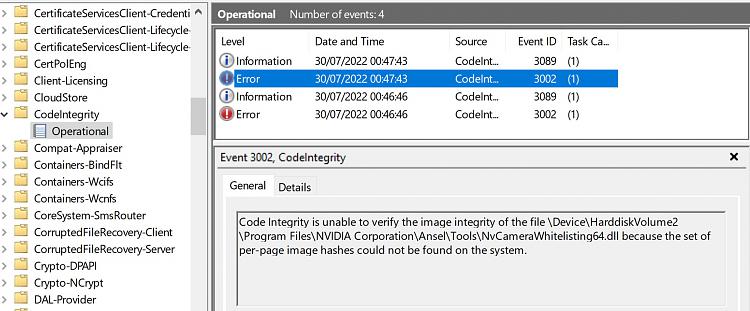
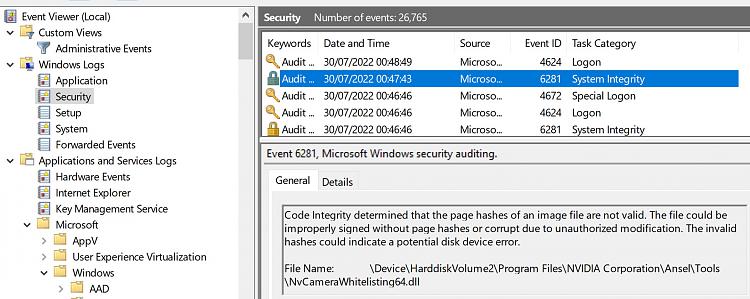

 Quote
Quote

