New
#11
Windows 10 First Impressions?
-
-
New #12
-
-
New #14
That part's quite odd I found but I think that might be intentional though. The idea is to use the virtual Desktops as a means to keeping an X amount of windows open in one workspace. If you were to be opening up File Explorer again in a different VD, there's a likelihood you can lose track of what other File Explorer windows are open and make a mess of everything. It makes sense, but at the same time might cause some issues. I can see a scenario where I would have several File Explorer windows open running some copy actions between a few hard drives. But then I want to step away from that and add music to my Windows Telephone through File Explorer, whoops! Right smack dab in the middle of the copy actions between those hard drives and now have to shuffle around through windows I didn't want to shuffle around, or add more windows to the mess.
-
New #15
Holy crap! They even changed the Computer icon in regedit!
-
New #16
I think I could get to like it. I didn't really miss the start menu. I don't use it a lot.
What really got my goat was the flicking in to full screen "Modern" apps at the slightest excuse. Now that they run windowed on the desktop they are OK.
Virtual desktops are a useful feature poorly implemented. What is wrong with the Linux approach of an icon on the task bar that shows you which desktop is active and click to change?
-
New #17
-
-
-
New #19
I think, there will be a totally new generation of HATERS.... The Touchscreen Lovers. Although Win 10 is designed for both UIs, I am sure there will be whinings from "touch fans".
-
Related Discussions

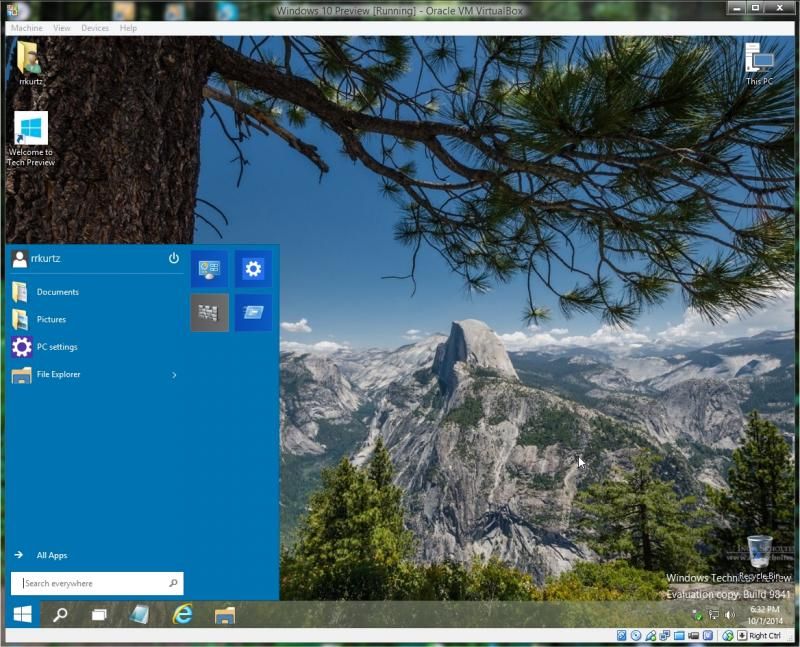

 Quote
Quote
