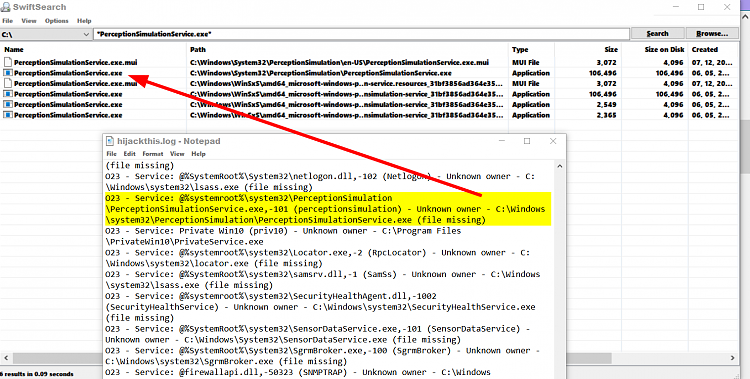New
#1
Look At How HORRIBLE My Windows Installation Is
....
O11 - Options group: [ACCELERATED_GRAPHICS] Accelerated graphics
O17 - HKLM\System\CCS\Services\Tcpip\..\{73c718cb-9530-4b88-b5d7-3c6e6c761f77}: NameServer = 8.8.4.4,8.8.8.8
O18 - Protocol: mso-minsb.16 - {3459B272-CC19-4448-86C9-DDC3B4B2FAD3} - C:\Program Files (x86)\Microsoft Office\Office16\MSOSB.DLL
O18 - Protocol: osf.16 - {5504BE45-A83B-4808-900A-3A5C36E7F77A} - C:\Program Files (x86)\Microsoft Office\Office16\MSOSB.DLL
O18 - Protocol: tbauth - {14654CA6-5711-491D-B89A-58E571679951} - C:\Windows\SysWOW64\tbauth.dll
O18 - Protocol: windows.tbauth - {14654CA6-5711-491D-B89A-58E571679951} - C:\Windows\SysWOW64\tbauth.dll
O18 - Filter hijack: text/xml - {807583E5-5146-11D5-A672-00B0D022E945} - C:\Program Files (x86)\Common Files\Microsoft Shared\OFFICE16\MSOXMLMF.DLL
O23 - Service: @%SystemRoot%\system32\Alg.exe,-112 (ALG) - Unknown owner - C:\Windows\System32\alg.exe (file missing)
O23 - Service: @%SystemRoot%\system32\CredentialEnrollmentManager.exe,-100 (CredentialEnrollmentManagerUserSvc) - Unknown owner - C:\Windows\system32\CredentialEnrollmentManager.exe (file missing)
O23 - Service: CredentialEnrollmentManagerUserSvc_5679f - Unknown owner - C:\Windows\system32\CredentialEnrollmentManager.exe (file missing)
O23 - Service: @%SystemRoot%\system32\DiagSvcs\DiagnosticsHub.StandardCollector.ServiceRes.dll,-1000 (diagnosticshub.standardcollector.service) - Unknown owner - C:\Windows\system32\DiagSvcs\DiagnosticsHub.StandardCollector.Service.exe (file missing)
O23 - Service: @%SystemRoot%\system32\efssvc.dll,-100 (EFS) - Unknown owner - C:\Windows\System32\lsass.exe (file missing)
O23 - Service: @%systemroot%\system32\fxsresm.dll,-118 (Fax) - Unknown owner - C:\Windows\system32\fxssvc.exe (file missing)
O23 - Service: NVIDIA FrameView SDK service (FvSvc) - NVIDIA - C:\Program Files\NVIDIA Corporation\FrameViewSDK\nvfvsdksvc_x64.exe
O23 - Service: Google Chrome Elevation Service (GoogleChromeElevationService) (GoogleChromeElevationService) - Google LLC - C:\Program Files\Google\Chrome\Application\103.0.5060.134\elevation_service.exe
O23 - Service: Google Update Service (gupdate) (gupdate) - Google LLC - C:\Program Files (x86)\Google\Update\GoogleUpdate.exe
O23 - Service: Google Update Service (gupdatem) (gupdatem) - Google LLC - C:\Program Files (x86)\Google\Update\GoogleUpdate.exe
O23 - Service: @keyiso.dll,-100 (KeyIso) - Unknown owner - C:\Windows\system32\lsass.exe (file missing)
O23 - Service: @comres.dll,-2797 (MSDTC) - Unknown owner - C:\Windows\System32\msdtc.exe (file missing)
O23 - Service: @%SystemRoot%\System32\netlogon.dll,-102 (Netlogon) - Unknown owner - C:\Windows\system32\lsass.exe (file missing)
O23 - Service: NVIDIA LocalSystem Container (NvContainerLocalSystem) - NVIDIA Corporation - C:\Program Files\NVIDIA Corporation\NvContainer\nvcontainer.exe
O23 - Service: NVIDIA Display Container LS (NVDisplay.ContainerLocalSystem) - NVIDIA Corporation - C:\Windows\System32\DriverStore\FileRepository\nv_dispi.inf_amd64_d71d3f5ea7618cbb\Display.NvContain er\NVDisplay.Container.exe
O23 - Service: @%systemroot%\system32\PerceptionSimulation\PerceptionSimulationService.exe,-101 (perceptionsimulation) - Unknown owner - C:\Windows\system32\PerceptionSimulation\PerceptionSimulationService.exe (file missing)
O23 - Service: @%systemroot%\system32\Locator.exe,-2 (RpcLocator) - Unknown owner - C:\Windows\system32\locator.exe (file missing)
O23 - Service: @%SystemRoot%\system32\samsrv.dll,-1 (SamSs) - Unknown owner - C:\Windows\system32\lsass.exe (file missing)
O23 - Service: @%systemroot%\system32\SecurityHealthAgent.dll,-1002 (SecurityHealthService) - Unknown owner - C:\Windows\system32\SecurityHealthService.exe (file missing)
O23 - Service: @%ProgramFiles%\Windows Defender Advanced Threat Protection\MsSense.exe,-1001 (Sense) - Unknown owner - C:\Program Files (x86)\Windows Defender Advanced Threat Protection\MsSense.exe (file missing)
O23 - Service: @%SystemRoot%\system32\SensorDataService.exe,-101 (SensorDataService) - Unknown owner - C:\Windows\System32\SensorDataService.exe (file missing)
O23 - Service: @%SystemRoot%\System32\SgrmBroker.exe,-100 (SgrmBroker) - Unknown owner - C:\Windows\system32\SgrmBroker.exe (file missing)
O23 - Service: @FireWallapi.dll,-50323 (SNMPTRAP) - Unknown owner - C:\Windows\System32\snmptrap.exe (file missing)
O23 - Service: @%systemroot%\system32\spectrum.exe,-101 (spectrum) - Unknown owner - C:\Windows\system32\spectrum.exe (file missing)
O23 - Service: @%systemroot%\system32\spoolsv.exe,-1 (Spooler) - Unknown owner - C:\Windows\System32\spoolsv.exe (file missing)
O23 - Service: @%SystemRoot%\system32\sppsvc.exe,-101 (sppsvc) - Unknown owner - C:\Windows\system32\sppsvc.exe (file missing)
O23 - Service: @%SystemRoot%\system32\TieringEngineService.exe,-702 (TieringEngineService) - Unknown owner - C:\Windows\system32\TieringEngineService.exe (file missing)
O23 - Service: @%SystemRoot%\system32\vaultsvc.dll,-1003 (VaultSvc) - Unknown owner - C:\Windows\system32\lsass.exe (file missing)
O23 - Service: @%SystemRoot%\system32\vds.exe,-100 (vds) - Unknown owner - C:\Windows\System32\vds.exe (file missing)
O23 - Service: @%systemroot%\system32\vssvc.exe,-102 (VSS) - Unknown owner - C:\Windows\system32\vssvc.exe (file missing)
O23 - Service: @%systemroot%\system32\wbengine.exe,-104 (wbengine) - Unknown owner - C:\Windows\system32\wbengine.exe (file missing)
O23 - Service: @%Systemroot%\system32\wbem\wmiapsrv.exe,-110 (wmiApSrv) - Unknown owner - C:\Windows\system32\wbem\WmiApSrv.exe (file missing)
.......
Those are all VERY IMPORTANT Windows files. Who is doing this to me, and how do I make them stop?


 Quote
Quote