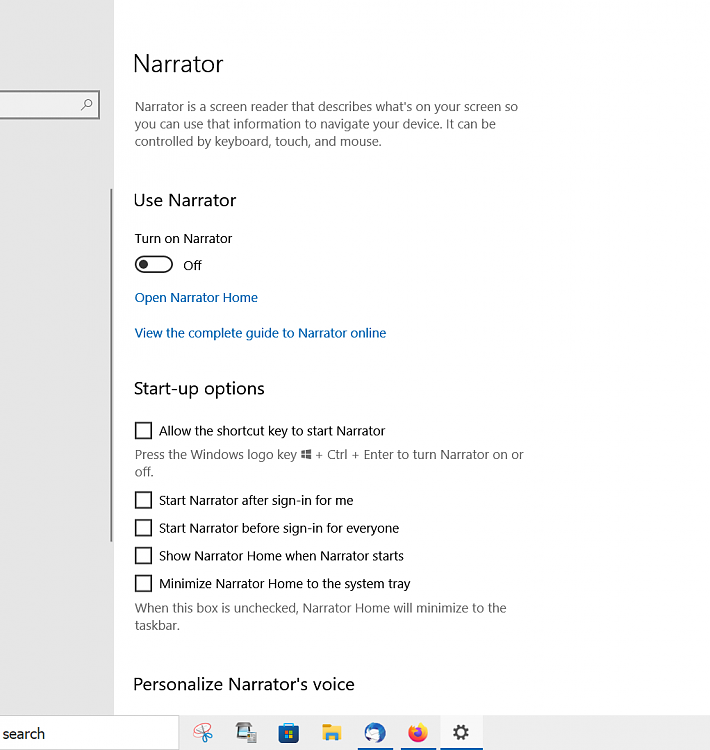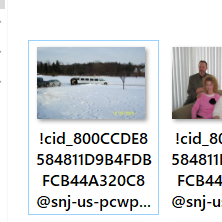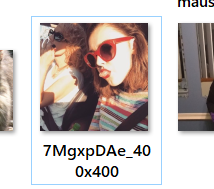New
#1
blue outline or boxes when i click on something
In my picture when i click on one the blue focus shadow appears then after that there is a blue out line or box around. it and i also have it on almost everything i click on. I think I have turned off narrator but being not computer savvy i am not sure if i did or not. Now this all seemed to happen after an Intel update.Or It seemed to appear after that on windows 10 pc. It is annoying I have tried contacting all the techs i know of and so far no luck. I will send a snip phot0of what i am talking about. Any ideas would be welcome and a fix would really be great
- - - Updated - - -
thank you to any one who has a fix or can perhaps remote connect and fix the issue. or tell me what may be causing it


 Quote
Quote