New
#1
Windows Task Scheduler stopping task once computer is not idle
I've created a task in Windows Task scheduler to run an executable when my PC is idle. The task starts fine but is ending the task once the computer is no longer idle. I have "Stop if the computer ceases to be idle" unchecked and the task is still being stopped. Is this a bug with Windows 10? I'm using the latest build.
Below is the XML for my task
Code:<?xml version="1.0" encoding="UTF-16"?> <Task version="1.4" xmlns="http://schemas.microsoft.com/windows/2004/02/mit/task"> <RegistrationInfo> <Date>2022-07-06T16:29:28.6410323</Date> <Author>PC\user</Author> <URI>\Idle Task Start</URI> </RegistrationInfo> <Triggers> <IdleTrigger> <Enabled>true</Enabled> </IdleTrigger> </Triggers> <Principals> <Principal id="Author"> <UserId>USERID</UserId> <LogonType>InteractiveToken</LogonType> <RunLevel>HighestAvailable</RunLevel> </Principal> </Principals> <Settings> <MultipleInstancesPolicy>IgnoreNew</MultipleInstancesPolicy> <DisallowStartIfOnBatteries>true</DisallowStartIfOnBatteries> <StopIfGoingOnBatteries>false</StopIfGoingOnBatteries> <AllowHardTerminate>false</AllowHardTerminate> <StartWhenAvailable>false</StartWhenAvailable> <RunOnlyIfNetworkAvailable>false</RunOnlyIfNetworkAvailable> <IdleSettings> <Duration>PT1M</Duration> <WaitTimeout>PT0S</WaitTimeout> <StopOnIdleEnd>false</StopOnIdleEnd> <RestartOnIdle>false</RestartOnIdle> </IdleSettings> <AllowStartOnDemand>true</AllowStartOnDemand> <Enabled>true</Enabled> <Hidden>false</Hidden> <RunOnlyIfIdle>true</RunOnlyIfIdle> <DisallowStartOnRemoteAppSession>false</DisallowStartOnRemoteAppSession> <UseUnifiedSchedulingEngine>true</UseUnifiedSchedulingEngine> <WakeToRun>false</WakeToRun> <ExecutionTimeLimit>PT0S</ExecutionTimeLimit> <Priority>7</Priority> </Settings> <Actions Context="Author"> <Exec> <Command>C:exe.exe</Command> <Arguments></Arguments> </Exec> </Actions> </Task>

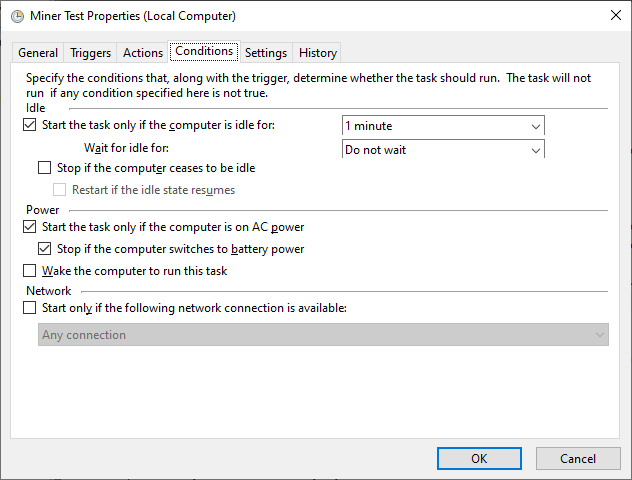
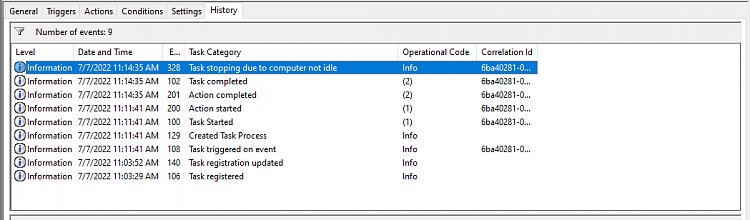

 Quote
Quote