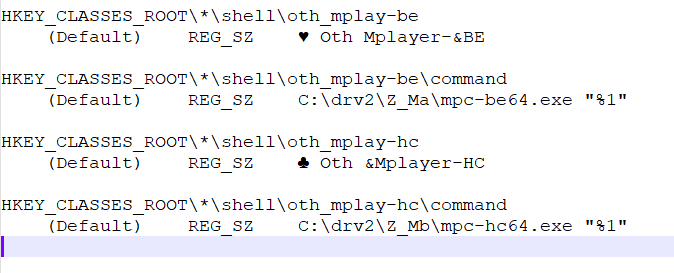New
#11
Special characters are being used in the Windows Registry
-
-
New #12
I meant, if IExporttheRegistry Key. . .
Code:REG Export "HKEY_CURRENT_USER\Control Panel\International" "%UserProfile%\Desktop\Globe_Key.reg"
. . . it outputs the desiredRegistry Keycorrectly [ including the special characters ] at the bottom of the file.
I just canNOTExportit on its own !
-
New #13
Copying & pasting your code works.
Comparing your code to my previous code shows no differences.
My code continues to fail.
[It's not HKEY_CURRENT_USER vs HKCU because they both work within your pasted code]
I think I must have got up too early today.
Oh, wait. It's the capital letter on Export. I am astounded.

All the best,
Denis
-
-
New #15
Not specifically export related, but using the "Windows Terminal" (which is present in Win 11), just to see those symbols.
Either Command Prompt or the Powershell Sub-Window seems to work:
Code:REG query "HKEY_CURRENT_USER\Control Panel\International"

(Alas, it won't accept that keyname in the Reg Query search filter).
-
New #16
Nice input and output @das10.
I wonder if there are ANY other special characters within theRegistry, and if there are, if they act in the same way.
Trying to look through the output forREG Export HKCU %UserProfile%\Desktop\HKCU_REG_Out.reg >nulwould be a nightmare as mine produced244,489lines.
I even tried to search theREGfile for���usingNotepadandNotepad++, but toNOavail.Last edited by Paul Black; 06 Jul 2022 at 08:59.
-
New #17
-
New #18
I haven't seen any others.
I only saw the ones we're discussing because I was following a thread that referred to the HKCU\Control Panel\International Key and my eyes strayed down.
I then searched on the strange Key and found the article I posted a link to.
I had been worried because special characters in Registry keys used to be something associated with file-less malware.
I routinely export the whole of each of my Registry hives.
I can open them in Excel [2007] and use Find [on the International Key name].

It does not read the characters correctly, as you can see. Word [2007] doesn't either. This complicates doing a wider search for special characters .
All the best,
DenisLast edited by Try3; 11 Jun 2023 at 01:02.
-
-
New #19
Me too . . .
Code:@echo off :: Filename: REG_Export_Hives.bat setlocal EnableDelayedExpansion fsutil Dirty Query %SystemDrive% > nul && goto:[RunAs] echo CreateObject^("Shell.Application"^). ^ ShellExecute "%~0","+","","RunAs",1 > "%Temp%\+.vbs" && "%Temp%\+.vbs" & Exit :[RunAs] echo. & echo Processing . . . & echo. for %%R in (CR CU LM U CC) do REG Export HK%%R HK_%%R.reg /Y echo. & echo Processing Complete. echo. & echo ^>Press ANY key to EXIT . . . & pause >nul & Exit
Run from a designated folder. The size is approximately 400 MB.
-
New #20
My Registry backup plan - TenForums is in three sections
Reg Export - for each of the primary Registry keys [HKCR, HKCU, HKLM, HKCC]
Reg Save - for DEFAULT, SAM, SECURITY, SOFTWARE, SYSTEM
and
simple copying - for the NTUser.dat of the non-signed in user accounts [i.e. their own HKCU sections]
I then zip up the whole lot and it becomes about 110MB - 130MB [it's the HKLM.reg that varies most in size].
All the best,
Denis
Related Discussions


 Quote
Quote