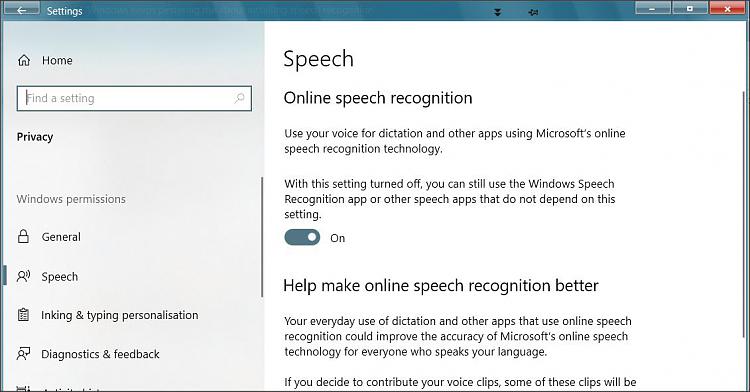New
#1
Windows keeps pestering me about installing speech recognition
I installed Windows 4 days ago and when I connected to the internet it started downloading and installing speech recognition for English, among other optional functions. I'm not OK with having that so I canceled it and expected to be done with it for good. However, every half an hour or less I get an annoying pop-up alerting me that it is adding a new function and then, immediately after that due to an error it has failed to install: image 2022 06 30 190346908 — Postimages
A look at the optional components history already shows quite a long list, all about speech recognition:
https://i.postimg.cc/hGrPwtvz/speech.png
So this thing keeps bogging my machine from the background doing it's nasty attempts even after I've explicitly refused. How do I block it once and for all?


 Quote
Quote