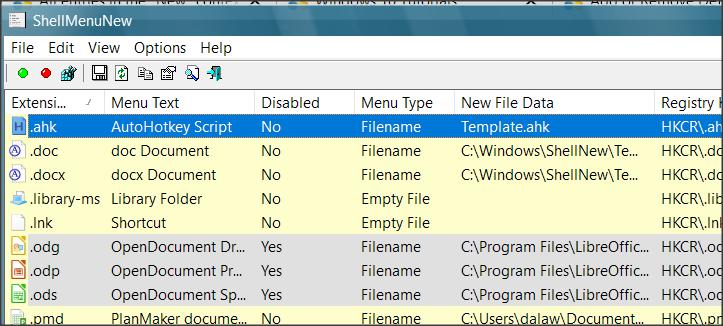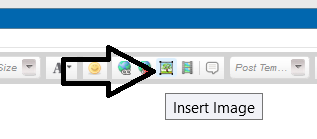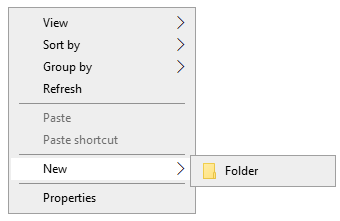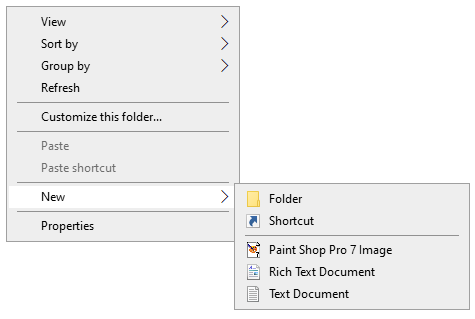New
#1
All entries in the "New" context menu have disappeared
For some reason, I don't have any entries in the "New" context menu anymore, I don't know what caused it. I've tried restoring default values in the registry, but it didn't help. Please help!


 Quote
Quote