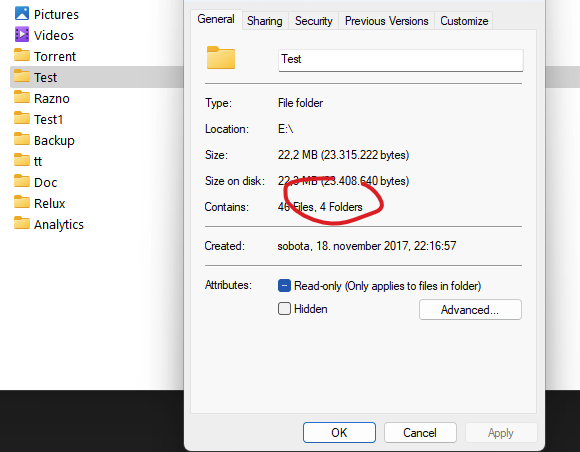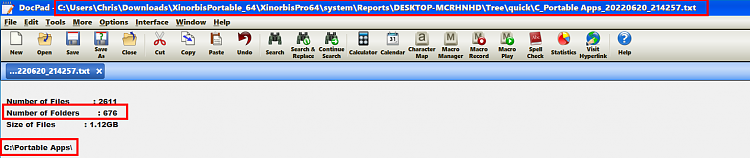New
#1
What tool can I use to count the number of "nested folders" ?
Is there a simple tool that tells me the number of nested folders (deep) I have in a folder?
My cloud sync copy is failing because I might have more than 20 nested folders deep. I want a tool that can count the subfolders in a main folder.
Last edited by Bansaw; 20 Jun 2022 at 10:49.


 Quote
Quote