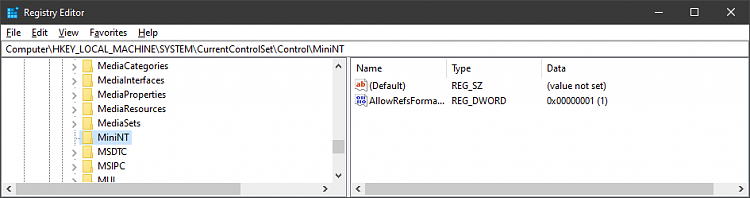New
#1
Unable to do a Repair Install or DISM, appears to be in WinPE State
Windows 10 Pro cannot be repaired. Perpetual WinPE State?
I have to rebuild my Windows 10 Pro 64 Workstation every 3 or 4 months because it appears to be placed in a perpetual WinPE state and cannot be repaired. This time it first appeared attempting to install Windows Admin Center from an Administrator Command Shell, while logged into the desktop with an administrator user. Note the pop-up error referring to WinPE. I am NOT logged onto WinPE.
Please note that this is the first time Windows Admin Center was a symptom since my person domain is small and serves just me, I just started using it.
The first hint; attempting to install Windows Admin Center.[IMG]file:///C:\Users\MFAKLI~1.000\AppData\Local
So I attempt to clean-up with SFC and DISM. Note that DISM also insists I am in WinPE, but I am not.
Letís look at the Event Viewer, but No logs are able to be viewed.
It seems like I should do a Repair Install of Windows, as per Repair Install Windows 10 with an In-place Upgrade , so I mound the latest ISO, and lo and behold, the repair install thinks Iím in WinPE;
The upgrade option isnít available if you start your computer using Windows installation media. If a copy of Windows is already installed on this computer and you want to upgrade, remove the installation media and restart your computer. After Windows has started normally, insert the installation media and run Windows Setup.
I am NOT in WinPE here either. I rebooted, mounted the latest Windows 10 Pro x64 ISO file, and ran Setup.exe (I tried by clicking within file explorer, and another try from a command prompt.
I am running Windows 10 Pro x64, release 21H2, on a 4-core i7, with 18GB of RAM. I am current of all Windows Updates. I am current on Norton 360 Premier. My workstation is a member of my personal Windows Server 2019-based domain.
I have been hit with this problem every 3 or 4 months, since after release 1809, and the only option is for me to do a clean install onto a reinitialized disk. I have reported this problem on multiple forums over the last few years, but the only advice I receive is to run SFC and DISM to repair my system (read above and be assured that doing so does NOT repair my system.
Windows Updates are still able to be installed.
I believe the root to understanding this bug is to understand what these Microsoft programs are referencing to make them believe they are running in a WinPE environment.

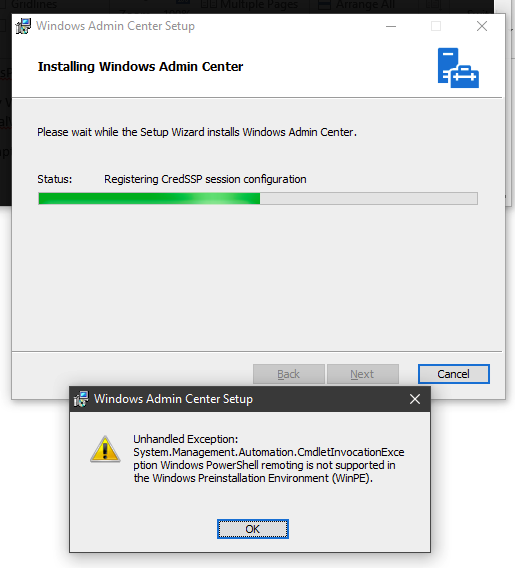
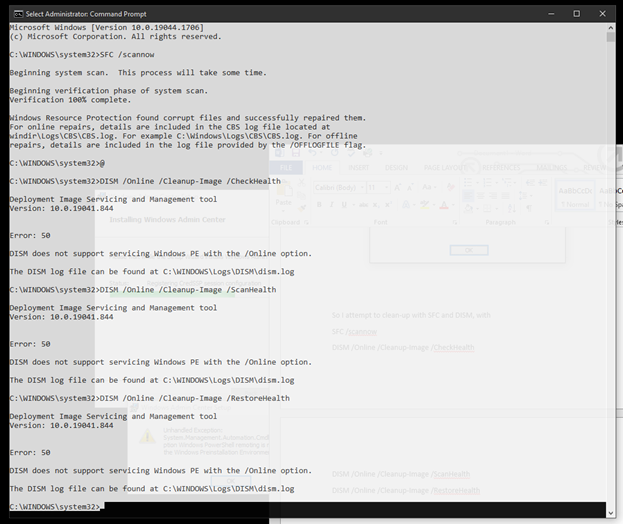
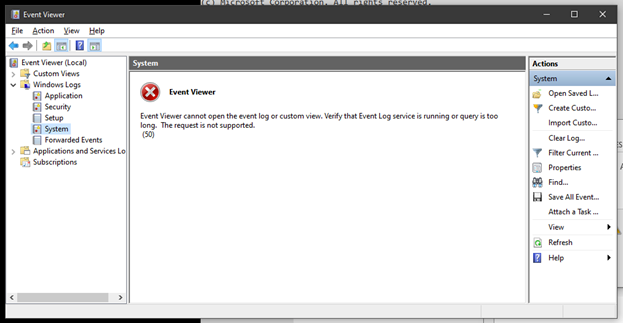

 Quote
Quote