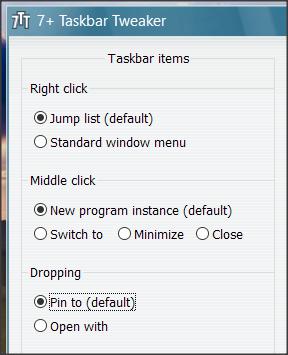New
#1
Drag file to app in Task Bar (to open that file with that app)
Sorry for the thread title in case it's not clear.
I came from a Mac so dragging a file to, let's say, the Mail app in the dock would open a new outgoing message in Mail and attach the dragged file. In Windows, I just discovered that depressing the Shift key while dragging a file to the Thunderbird icon in the Task bar would do exactly the same thing (Yeah!).
I know that dragging the file to, let's say, Thunderbird, without depressing the Shift key would "pin" that file to the app (in the Task Bar).
Is there a way to reverse this behavior so I wouldn't need to use the shift key for the first example? Thanks for any advice/suggestions.


 Quote
Quote