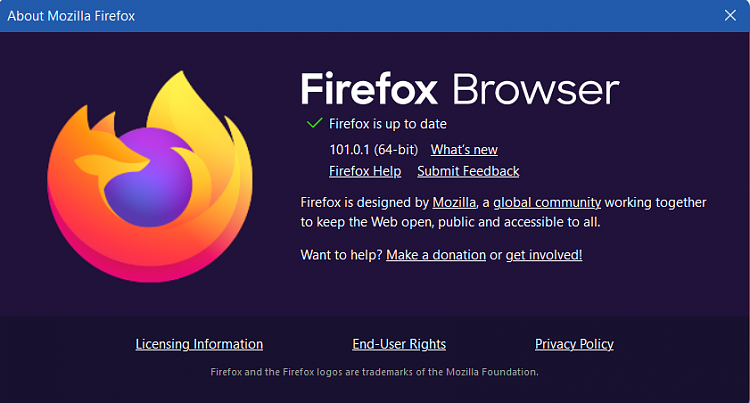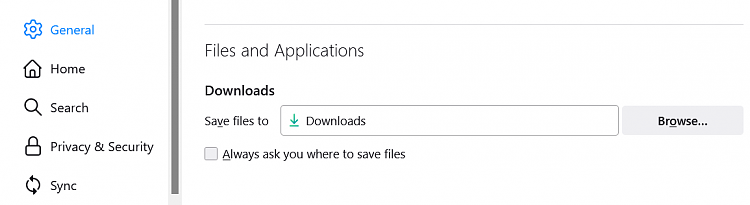New
#1
Default download folder set by accident?
For the last couple of months, we have had a "phantom" folder showing up in our Google Drive. Its in the format we use for customers - their name followed by their phone number.. so "JohnSmith87654321" and the folder is always empty. (we put a custom shortcut to fileinbox.com on our customers' phones that allows them to send images to us in their own folder in Google Drive)
Initially, we thought that it was the customer having difficulty trying to send us photos from his phone, but after talking to him, it was clear this wasn't the case. Today I discovered what was causing this to happen, but I don't know what "caused the cause".... let me explain
Sometimes we have to manually download additional photos, usually from the customer's iCloud or Google Photos; sometimes from a professional photographer's website. This usually involves downloading a zip file into the customer's folder, and extracting the images into that folder. What I discovered was that Firefox on just one of the computers has its default download folder set to to L:\My Drive\JohnSmith87654321. Every time one of the staff would attempt to download a zip file for a customer, it was automatically and silently creating this folder, and even though the staff member would then navigate to a different customer's folder to download the zip file, the "phantom folder" would remain there with nothing in it.
The mystery is, I really don't know how this happened. I thought the only way to make a folder the default download folder was to go into Firefox or Chrome settings and set it manually. The staff all swear they did not do that, and that they would never change any computer settings without asking me first. At some point, one of the staff must have downloaded some zip files for JohnSmith and accidentally set the default folder... but I have no idea how that could have happened. I have tried replicating this, but have not been able to get it to happen.
Anyone have any clues?


 Quote
Quote