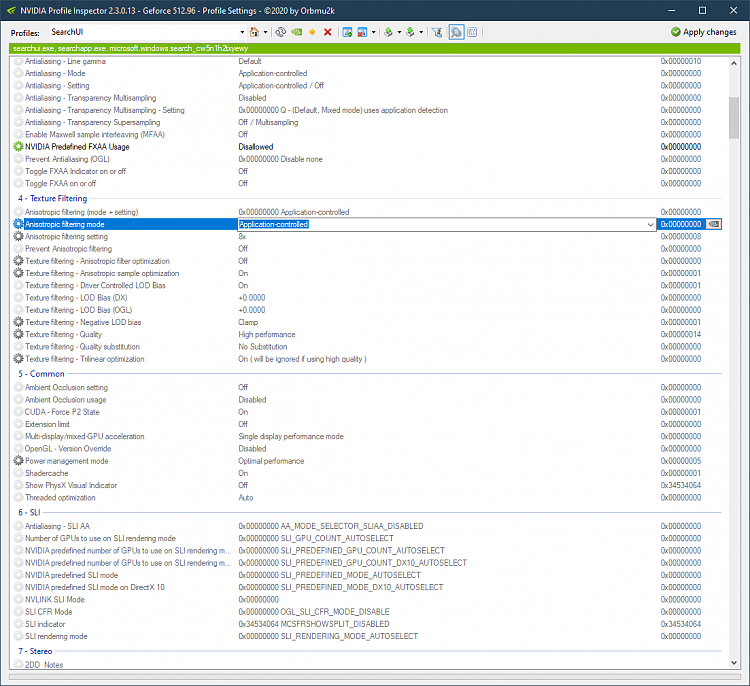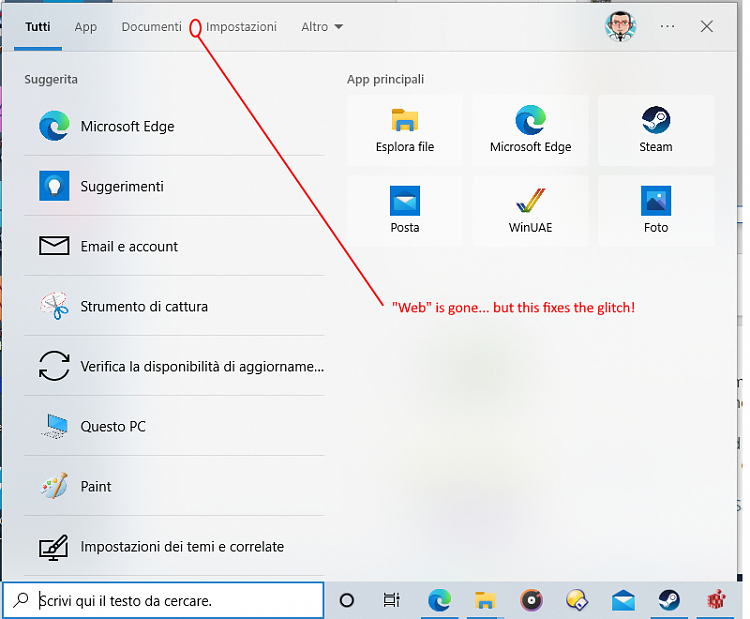New
#1
Search bar graphic glitch half grey
I have this random issue opening Search clicking on the search gadget (see pic)
Have no idea what's causing it but I have had this problem form many months, never solved.
When it happens, if I start typing it won't go away, but if I click into the panel area it will disappear showing the menu as usual.
Windows 10 21H1 (19043.1706)
- - - Updated - - -
It doesn't seem an isolated case:
Search bar graphic glitch half grey - Cerca con Google
Last edited by hexaae; 30 Jun 2022 at 04:28. Reason: removed double pic


 Quote
Quote