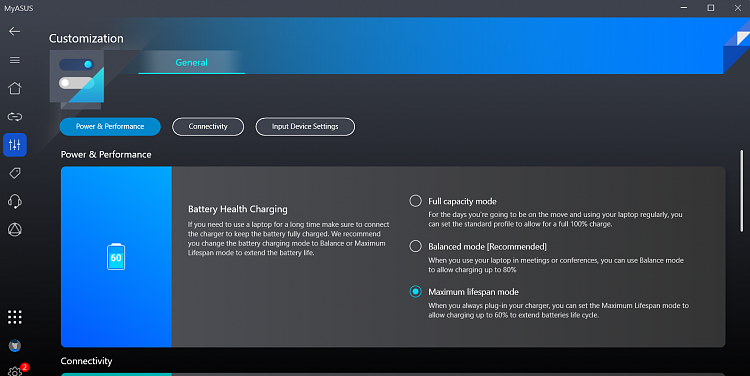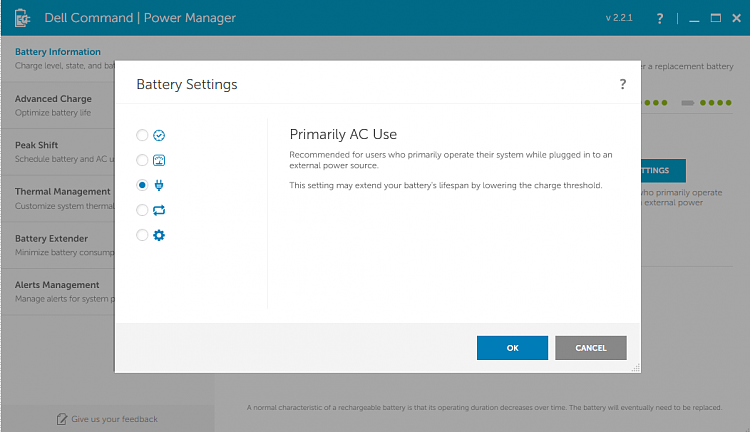New
#1
Battery settings
I want to set the battery charging to one that shuts off the charging rate at a certain battery full percentage as I keep my laptop permanently plugged in. I have looked in Settings but cannot find a way to do this ie shut off the charge at say 80% battery full.


 Quote
Quote