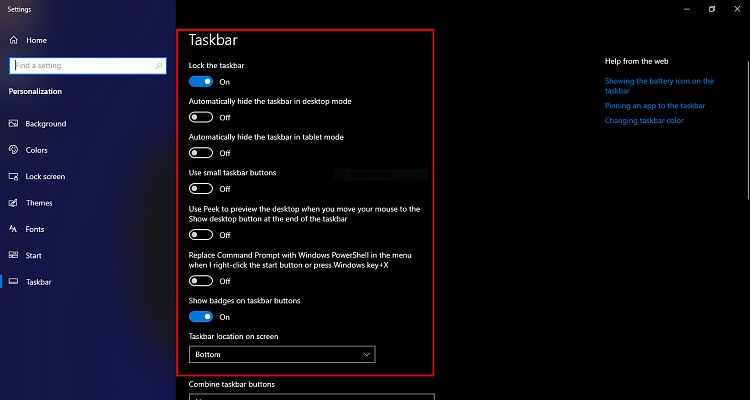New
#1
How to bring back taskbar at the bottom of the screen
I deleted it by mistake when I tried to get rid of that highly annoying info display in the search bar. While I'm at it, not only would I like the task bar back but how do I get rid of this recent non asked for annoyance?
Thank Your


 Quote
Quote