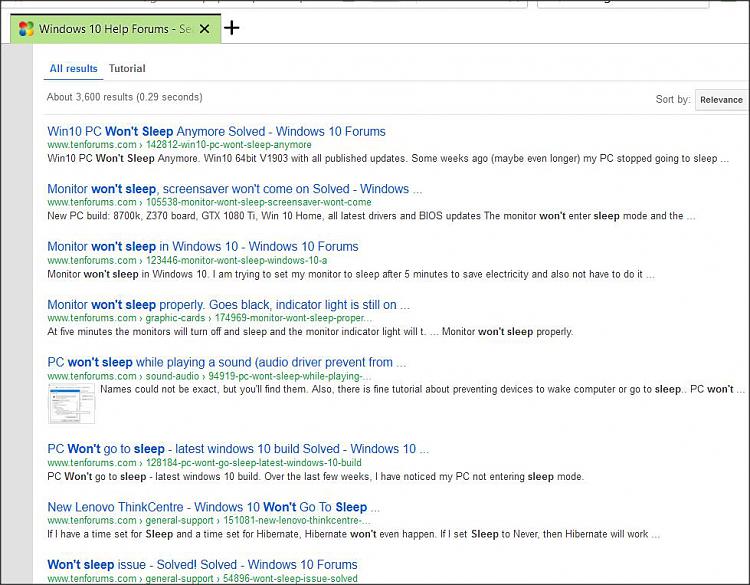New
#1
Computer won't successfully sleep, certain programs will not launch
Windows Version 21H1.
I've been dealing with this problem for maybe two months now. For no obvious reason, Windows will develop a problem where two things happen:
- If I send the computer to sleep, it will get to the point where it stops sending video, but otherwise fails to go to sleep. External devices still have active LEDs, and the computer fan doesn't make the usual sounds I'd expect as it's going to sleep. It is impossible to wake the computer form this state, even using the power button. After fifteen minutes, the computer shuts down, and there is no crash log.
- Occasionally, I catch the problem before I send the computer to sleep, as the computer refuses to start certain programs, most of them games, but others work just fine. You can see the program on the Task Manager, but it has 0% CPU usage and never gets any. If the game has a one of those small, rectangular splash screens, it'll get to that point but then sit there. The problem always affects the same programs, and I've never known a program to work during the error one day and not work during another. The two problems are definitely related: if I see the programs failing to launch, the computer will definitely go through the other error when I try to send it to sleep.
Unfortunately, there's no obvious cause for the problem. It doesn't happen after I run certain programs, for example, at least not that I've been able to identify. Sometimes I'll go days without a problem and sometimes I'll experience it every day of the week. It just seems to happen at random. There was no obvious change that caused it to start two months ago, either. That makes it very hard to examine, but since this has been going on for a few months, I've had a few chances all the same. I have:
- Run CHKDSK, DISM, SFC, and Windows update. As I said earlier, the crash from the sleep error doesn't produce any crash logs in the Event Viewer.
- Run virus and malware checks.
- Cleaned out the computer with compressed air, twice.
- Unplugged every external device except the monitor, speakers, keyboard and mouse. I suppose I could try disconnecting expansion cards?
- Shut down every program and told Explorer to restart via the Task Manager.
- Gone through the Task Manager turning off anything that doesn't seem system critical. Nothing obviously suspicious, either.
I've also tried looking for connections between the programs that refuse to start, but there's nothing obvious. They're not installed on the same drives, and the problem has shown up on every drive. They don't rely on any obvious, common technology that I can tell (they're not all DirectX games, for example). It doesn't seem to matter if they're intensive 3D games or simple 2D ones, even older ones. Some are standalone, while some use a launcher like Steam. Steam itself doesn't launch if the problem is going on, but in one odd instance it was already running and, when I tried to update something, it complained that the Steam background service wouldn't launch and supposedly needed to be repaired?
Any ideas? I'll try to do whatever you advise, but bear in mind that the problem is so irregular that it might take a while if you need me to test something. Since the computer can't sleep, I can't leave it running overnight. Hopefully you have an idea, though!


 Quote
Quote