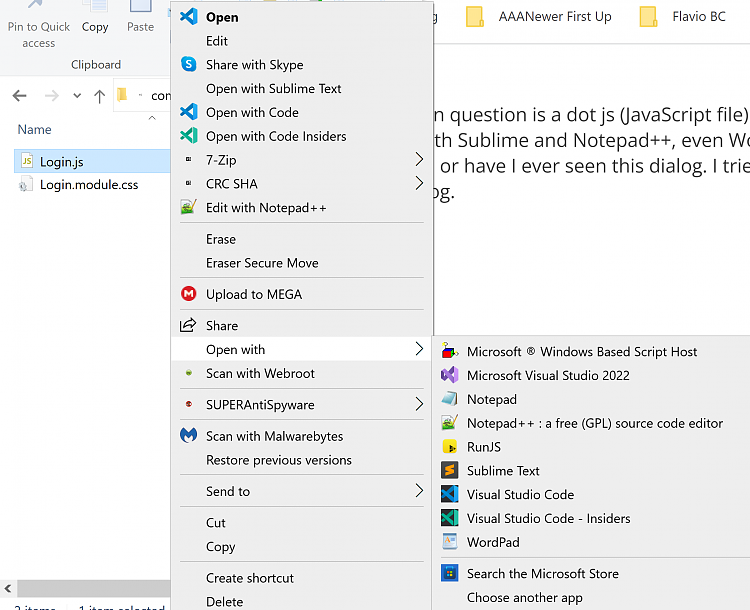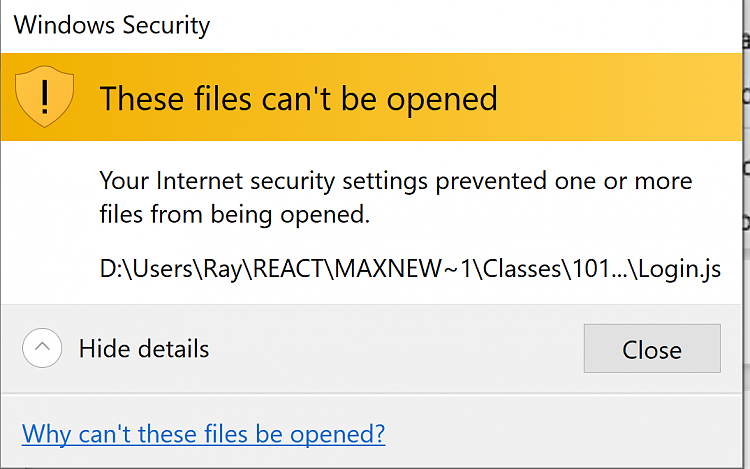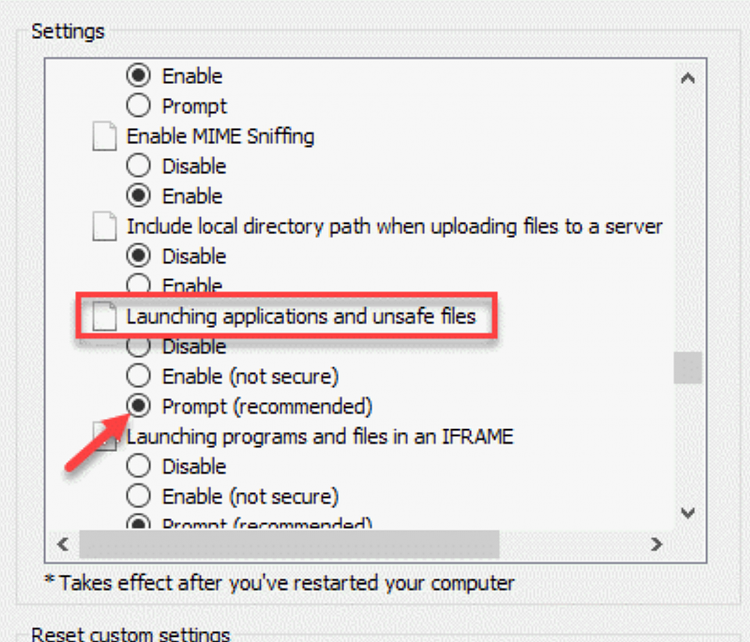New
#1
Can't open files I could always before open. Where do I get help?
Windows 10 Pro, 21H2, 19044.1706. I had always been able to open dot js files in vscode. I was doing it all day yesterday. I went to open one today and got this popup.
MS sent me on the usual irrelevant, never-ending trail of article reading.
I am Administrator. I own the file. I have full access and permissions on it.
I suspect it is something MS changed in my security settings in a recent update.
Please help me fix this before I waste another day of hours trying to track this down.
Sorry, I tried to contact MS Support. Got a ticket number, gave them my phone #, and got a reply saying an agent would call me in about 28 minutes. That was two hours ago.
I also tried the Microsoft Community Forums. It has become impossible to even ask a question there. I got sent on a long trail of closed threads from 2011 and 2013 telling me to fix this in Internet Explorer options or in my permissions settings. Nothing worked.
Maybe direct me to the right precise forum?

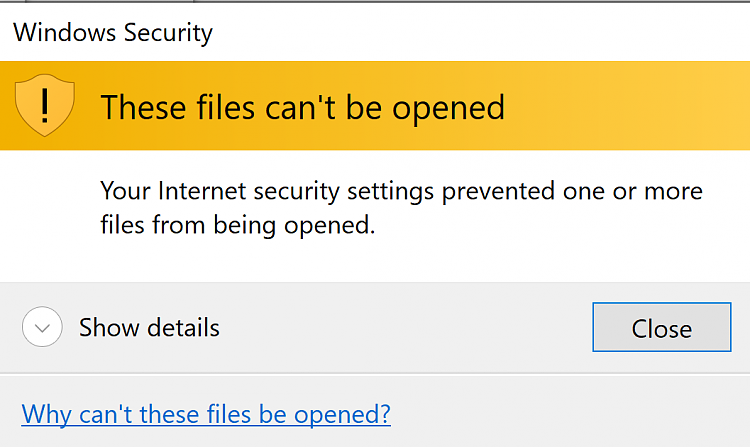

 Quote
Quote