New
#1
Changing font for FIle Explorer
-
-
New #2
Hello David,
File Explorer uses the default system font that you can change using option 1 in the tutorial below.
Change Default System Font in Windows 10
-
New #3
You can also check if Cleartype could not fix the issue for you.
Run CtTune from search and check if you cannot adjust it.
Turn On or Off ClearType in Windows 10
-
New #4
I just turned off Cleartype to solve another issue.
- - - Updated - - -
Arial Unicode MS as a font substitute for Segoe UI is a noticeable improvement.
Why can't they get this so text looks right - even Arial Unicode MS isn't great!
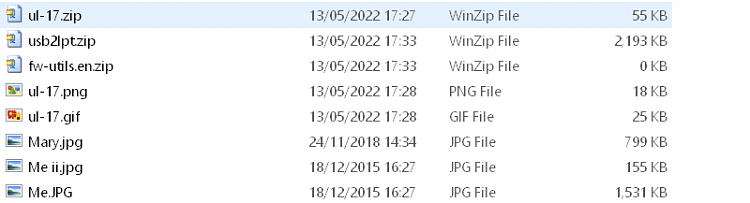
By comparison the same size font in the browser looks just fine.

Now if they used different luminance values of the same colour as the text to do ClearType instead of half the rainbow (esp. blues and oranges) it would be SO much better IMHO.
D.
-
New #5
Font smoothing is controlled in the browser, so it has it's own cleartype engine.
In Firefox about:config, set gfx. text. disable-aa to true and restart the browser. It should look as ugly after that.
What was the issue you where trying to fix by disabling ClearType ?
Nearly all LCD monitors will look bad if disabled.
-
New #6
Text colours
- - - Updated - - -
This is beginning to feel like being caught between a rock and hard place.
-
-
New #8
Tried it both ways - desktop fonts still obviously colour banded when should be white with ClearType on, and fonts badly displayed with it off.
-
-
New #9
-
New #10
Resolution is set to Native (3840x2160)
Related Discussions

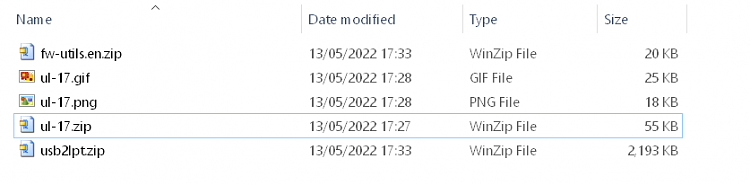

 Quote
Quote
