New
#1
Text colours
-
-
New #2
Could it be something to do with the monitor (screen), itself?
Do you see the color variation in other places, like in these pics?
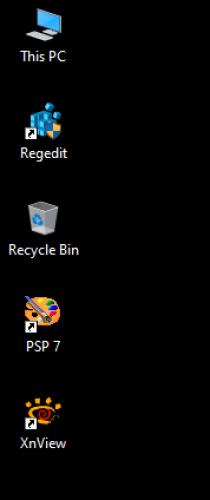
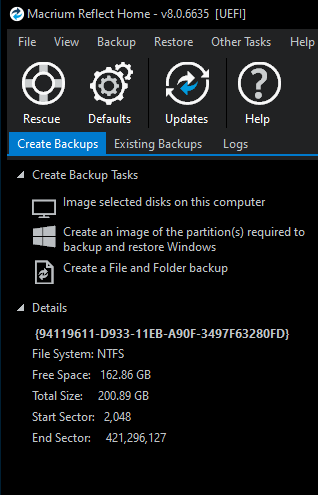

The "repeating pattern" of the colors, makes me think it's more of a monitor issue.
BOBWBOBWBOBWBOBW...
If you ONLY see it on desktop icons... you might try rebuilding the icon cache...
Rebuild Icon Cache in Windows 10Last edited by Ghot; 08 May 2022 at 10:05.
-
New #3
I think you may be correct in your analysis of it being a monitor issue - it's a BENQ HD monitor.
D.
-
-
New #5
I don't now believe it to be the monitor. Here's an enlarged view of a screen clip:

It seems Windows is sending those odd colours.
Linux system is just fine. As is another Windows system which is at 20H2 with update KB5000802:

It looks like they've got the dithering wrong ...
- - - Updated - - -
I'm pretty sure this is a problem that came along with KB4023057 or KB5012599 as I only noticed it recently and it's so obvious I would have done so if it had always been like that.Last edited by perdrix; 10 May 2022 at 11:30.
-
-
New #7
Further information: This is with Display setting "Change size of text, apps and other items" set to 125%. If I reduce this to 100% I don't get the problem but everything is really way too small as this is a 3840x2160 monitor! Changing to 150% which seems to be the recommended value still has the problem but not so badly.
Yes I realise that "White" text won't be (as per your Regedit example). It's as if someone changed the algorithm slightly and it has totally messed it up for me .
.
Last edited by perdrix; 12 May 2022 at 06:04. Reason: Add information
-
-
-
New #9
"Use NVIDIA Settings" hasn't changed it at all.
So you can see what it looks like here's a full screen shot that shows the problem very well.
-
New #10
Related Discussions



 Quote
Quote

