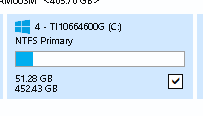New
#1
Question on upgrading to an SSD with Macrium
I had tried before without success however I purchased a new laptop for the wife, and I am trying once again to upgrade a laptop that is almost constantly showing 100% hard drive (spinner) usage to a new SSD.
I downloaded and installed Macrium, and when it started it took the normal inventory of what the spinner looked like.
I'm no expert at this but it doesn't look at all like I thought it would. Here is a screen shot of what I see.
Any thoughts (maybe this is why the HD runs @100%)?
Windows 10 version 21H2 build 19033.1566 Kind of how my afternoon is going up loaded screen snip hope it's readable.
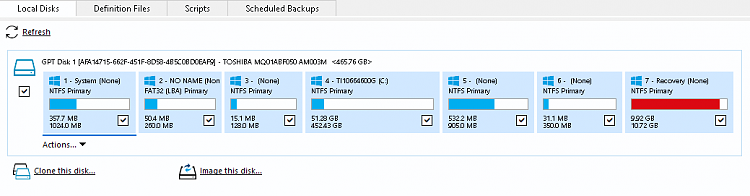


 Quote
Quote