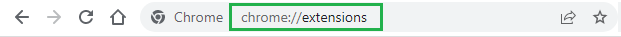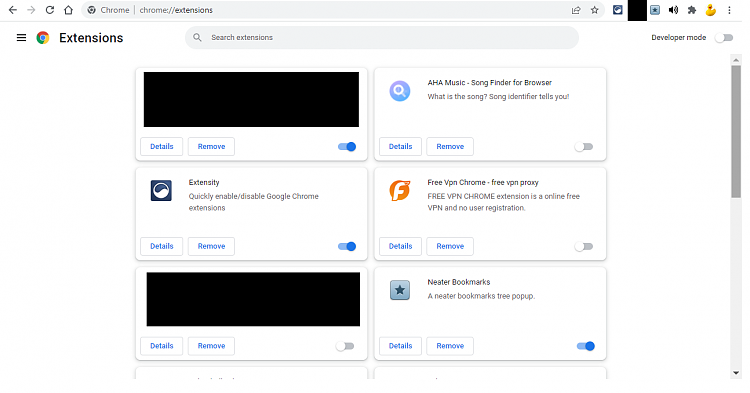New
#1
How to get rid of a popup notification
W10 - I have been trying to update my phone. In the process I must have downloaded something from
android-p-beta.en.softonic.com. I now have a random popup ads.
If I close them, they will appear again randomly. How do I get rid of this aggravation?
I looked in the registry RUN and Task Manager but find nothing that looks like it.
Thanks



 Quote
Quote