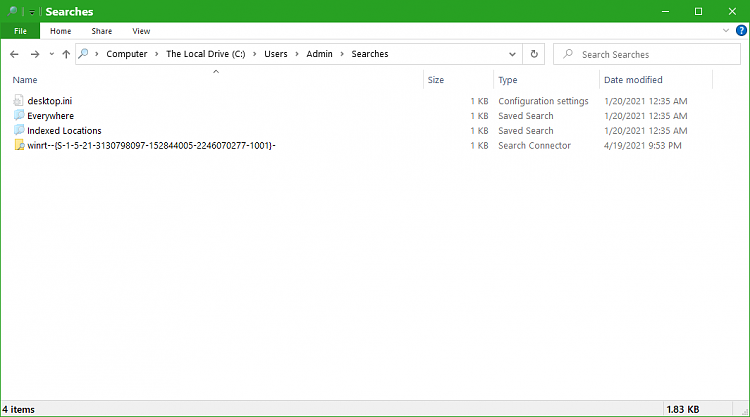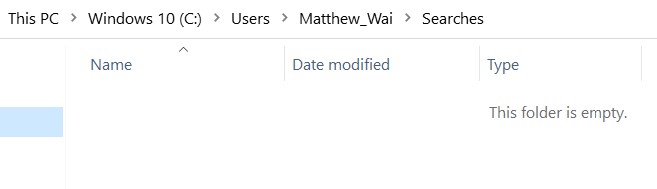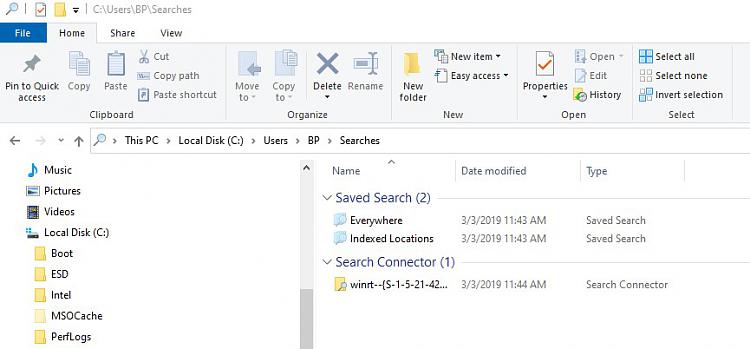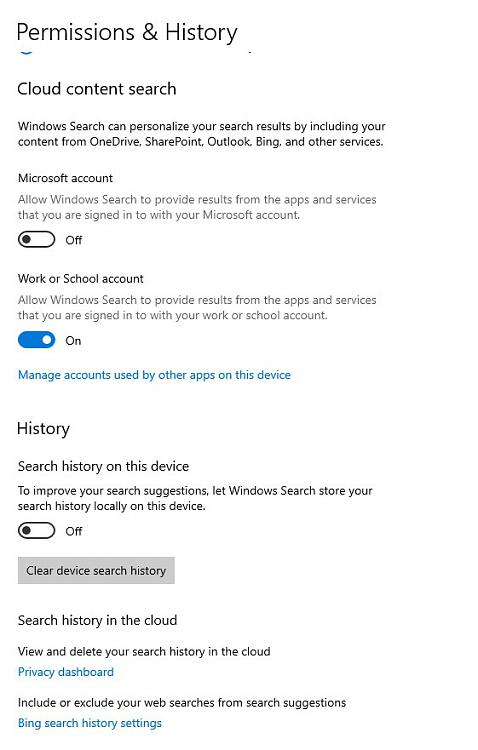New
#1
What is "Searches" in my Users folder? Can I delete these files?
In C:\Users\*ME*\ there is a folder names "Searches". It contains subfolders : Everywhere ; Indexed Searches ; and a winrt-- *key* folder. These folders contain many items.
Q1: Where do these searches originate from? What program/process is creating these entries?
Q2: Is it OK to clear the files inside these folders (manually delete)?
Q3: Is the an easy way to clear these searches within Windows Settings?
TIA


 Quote
Quote