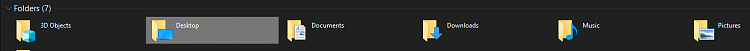New
#1
How to make file explorer show full path on address bar?
Hi!
I want to see full path on explorer address bar in my homefolder, desktop and so on. How do I do that?
I have tried this: Always show full path in Explorer Address Bar in Windows 11/10
But when go to Desktop I still see just Desktop.
I want that instead of Desktop it would show C:\users\username\desktop. And I want it to be like that always with no exception to any location at all.



 Quote
Quote