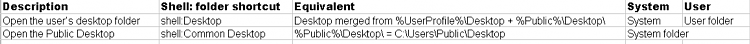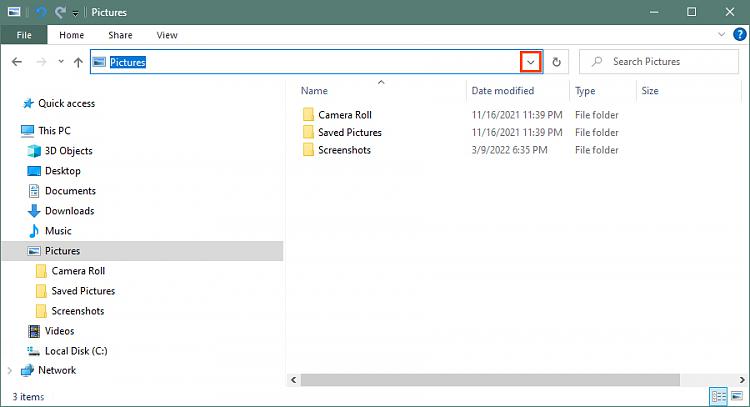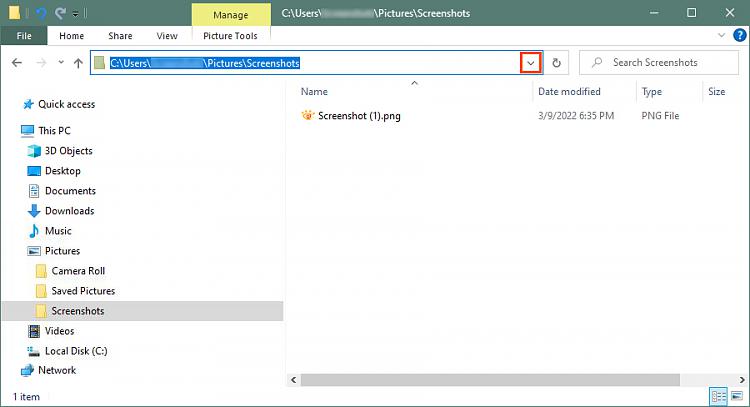New
#11
I think I see what you're talking about. If you look at the 'Desktop' drop-down from 'Quick Access' or 'My PC' you don't see the path just the word 'Desktop'.
However, if you look at the 'Desktop' drop-down down from under the Username in the navigation window you do see the path:
Unfortunately pinning THAT Username 'Desktop' to 'Quick Access' still results in the 'My PC' lack of a path.
I'm guessing it's the same behavior for 'Documents', 'Downloads' and all the other special default folders.

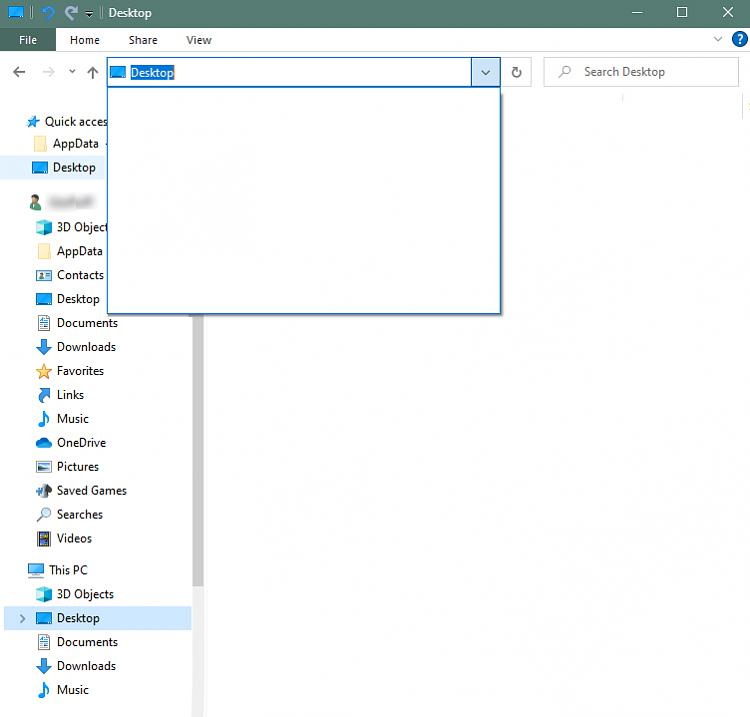
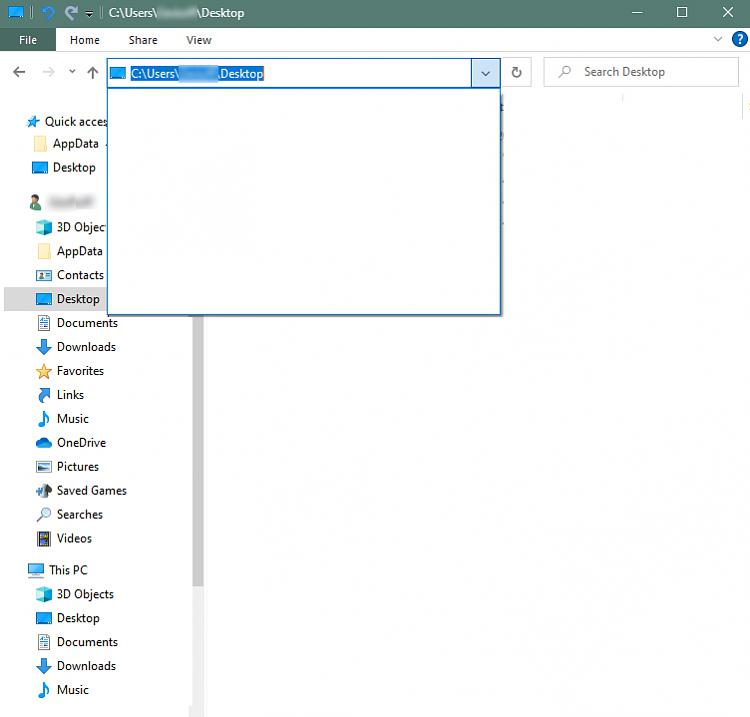

 Quote
Quote