New
#1
Explorer icon took over my files
-
-
New #2
Hi and Welcome to Ten forums. Your icon cache may be corupted. Click this link to get to your tutorial page on How to Rebuild the Icon Cache in Windows 10
-
New #3
-
New #4
I have 2 Windows 10 computers, one is for work and the other is my personal computer.
On my work computer I have these strange little green circle things that added themselves to my icons. It might be a green circle with a check mark?
I don't know how or why this happened. How do I get rid of them? I don't think they are hurting anything but they bug me.
Here are two pictures from 2 computers.
I haven't tried the solution above. Should I?
Sorry I didn't mean to hijack your thread but I think we might be related here.
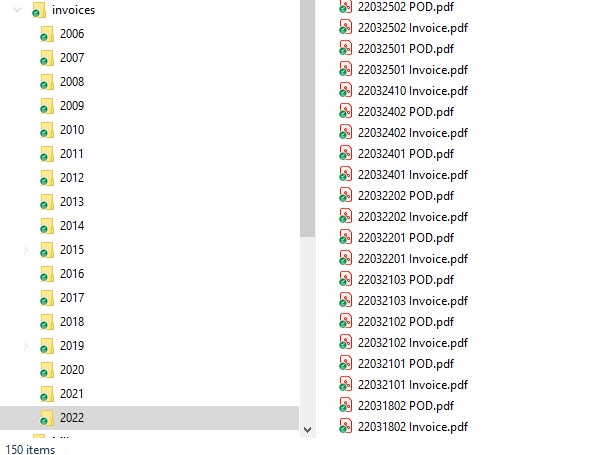
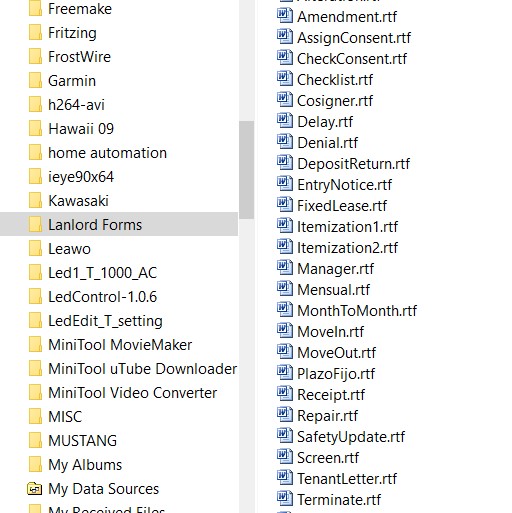
-
New #5
-
New #6
@sdtag, the green checkmark on your desktop icon indicates that Microsoft's OneDrive has successfully backed up your file to the cloud. This checkmark appears on Windows PCs where you have signed in to your OneDrive account. All files and folders that you have chosen to backup in your cloud are marked with a green checkmark.
Found here: https://www.google.com/url?sa=t&rct=...5k_RFXJknQfJCX
-
-
New #8
Those are folders?
If they were files I'd suggest double-clicking on one of them to see if it still opened with its usual application
- because it looks to me as though the file association has been corrupted to open that file type with Internet explorer.
- What application or applications were the affected files supposed to open with?
Choose Default Apps - TenForumsTutorials
Denis
-
-
-
New #10
Denis you are absolutely correct. I made a mistake when I said they are folders. They are files and they are corrupted by internet explorer. I have no idea what happened. Do you know how to resolve this problem?
- - - Updated - - -
I tried option 2. Option 1 is over my head. I am not all that technical, especially with windows.
Related Discussions


 Quote
Quote