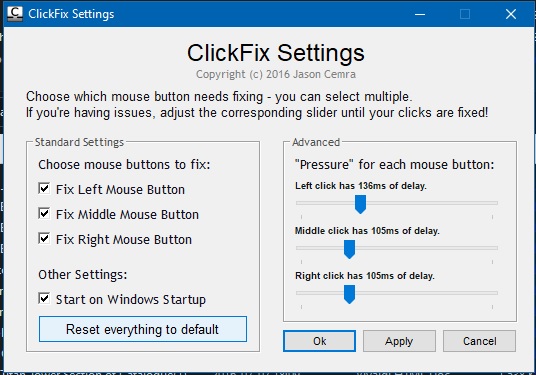New
#21
Alright, I went though all the of the critical events as they are described as and none of them are related to SteelSeries or the mouse, they all describe a somewhat recent Microsoft store application update failure (which I remember and was resolved shortly after) and an Xbox Game Bar connection issue which I had also resolved not too long ago.
I looked a month back.
- - - Updated - - -
I'll have to look up how to do that first.
- - - Updated - - -
Thanks for the welcome.
I ran a test and here are the results:
As you can see this is the result of a single click and it looks perfectly fine, I tried multiple times but nothing out of the ordinary happened.
I'll take a look the link with solutions you provided in a moment.
- - - Updated - - -
Not a stupid question at all and I wish I could but I only own 1 wired mouse and 2 wireless so I am not sure I could reliably replicate the issue with a wireless mouse.
- - - Updated - - -
Might be the case for me as well, after all the mouse in question is 5 years old and it has seen plenty of video game and work related use.
Last edited by Mesmerrow; 28 Mar 2022 at 14:47. Reason: added more details.


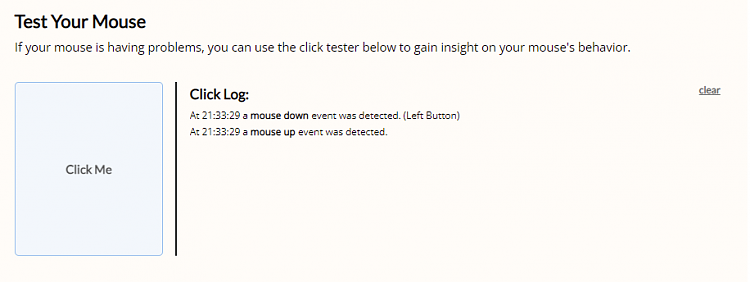

 Quote
Quote